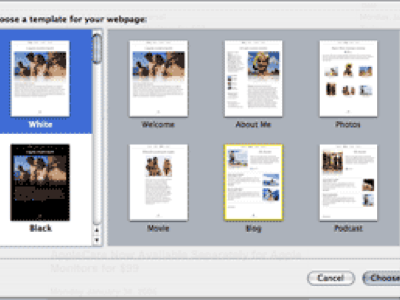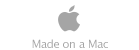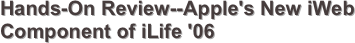
For 2006, Apple added a new application, iWeb, to its iLife '06 consumer suite of applications. The applications that comprise iLife '06 are iPhoto 6, iMovie HD 6, iDVD 6, GarageBand 3 and, now, iWeb 1.0. iTunes 6 and QuickTime 7 are also on the DVD. While each of the applications in the iLife 6 suite have been upgraded with new features and improvements to existing features, iWeb is brand new so we've decided to focus our iLife '06 review on iWeb.
iWeb is designed to be a very-easy-to-use Web site creation tool that also facilitates publishing the Web pages created with iWeb on the internet, especially via a .Mac account. It is, in effect, Adobe GoLive or Macromedia Dreamweaver for the rest of us. Of course, being easy-to-use usually means reduced flexibility and we'll see if this is the case for iWeb.
As a bit of background, Apple's first foray in to Web site creation is a feature of a .Mac account called HomePage. HomePage is still available to .Mac members but is not mentioned on the .Mac main Web page for non-members. It appears that Apple is even encouraging .Mac members to "move" from HomePage to iWeb by demonstrating how to re-publish pages created with HomePage as iWeb pages. HomePage has additional features like general file sharing, resume templates, invitation templates, etc., so we hope it stays around until all of its features are added to iWeb.
When iWeb is first launched, it offers for selection six different templates--Welcome, About Me, Photos, Movie, Blog and Podcast--and 12 different themes, very similar to Keynote and Pages. iWeb reminds us so much of Pages and Keynote that we wonder if iWeb was originally intended to be a part of iWork '06 with Pages and Keynote rather than iLife '06.
Each of the templates is very attractively and thoughtfully designed for its purpose. The organization and topical nature of the six primary templates varies somewhat among the 12 themes. For example, the "Formal" theme's default topic is a wedding but it can easy be changed by the user to other topics.
iWeb's interface will be very familiar to those who have been using Keynote or Pages from Apple's iWork suite. The floating palettes used to modify the text or graphics are similar and change context as one uses them so the desktop is not cluttered with too many palettes. As a long-time user of Keynote, we found it very easy to use iWeb. It even has some very cool features like adding a small reflection to the bottom of a photo.
Fortunately, iWeb's templates and themes are so well designed that many may not ever have to use the palettes. All one really has to do is drop one's own images, movies, songs or podcasts over the place holders on the iWeb page and type over the sample text. iWeb also makes it easy to locate what is needed using the Media Browser (available under the "View" menu) provided, of course, if one's media files are stored with Apple's applications like iTunes, GarageBand, and iPhoto.
If one has a .Mac account, publishing a Web site created with iWeb to the internet is one-click simple. Just click on the File menu and drag and release on the "Publish to .Mac" selection. If one wants to publish elsewhere, iWeb "publishes" the site to a folder that may be uploaded to the internet with an FTP application.
In less than 10 minutes we reproduced the content of today's Macs Only! front page using a standard iWeb theme. We chose iWeb's Blog template because it offers the closest in style to Macs Only!'s front page--check it out. Note that the order of the entries is reversed, an issue that we mention below.
It is very clear that Apple's intent was to create a tool for an individual consumer or family rather than professional Web designers but we tested iWeb's limits to see how closely we could replicate Macs Only!'s main Web page, ads and all. Without any help, other than our familiarity with Keynote and web design using Adobe GoLive, in under half an hour we were able to fashion a Web site in iWeb that is very similar to Macs Only!--check it out. Of course, the technical style is different in that iWeb's Blog structure provides a short "abstract" of the article that is connected to the full article on a single page with a "read more..." link. We used the insert shape tool (Rectangle) to implement the sidebars. Actually, we could have come even closer with more work but that's not the idea of iWeb. It is not a highly sophisticated web design and publishing tool but a very simple one. We think that the results of using iWeb as intended look very professional.
Returning to the issue of simplicity versus flexibility, we found iWeb's simplicity to be somewhat constraining. The four issues the we have with iWeb are that (1) it produces only fixed-width pages, (2) we were unable to group items and lock them together (i.e. if we moved something like the sidebar, then all of the elements within it would move with the sidebar simultaneously) (3) one can not create more than one site in iWeb and publish both to .Mac and (4) we were unable to change the order of the entries or the pages. Fortunately, only the latter is likely to be an issue with iWeb's target user community. We see the logic in the most recent entry being the top-most entry but iWeb should have the flexibility to change the order of entries. If one decides after typing in entries that one typed in earlier is more important than the other and it should be first, one should be able to make that happen.
We think Apple has produced an excellent, very-easy-to-use Web site creation tool in iWeb. It will only get better over time but version 1.0 is perfectly usable and does a bag-up job in producing an attractive personal Web site. iWeb is one of the iLife '06 suite of applications that comes with every new Mac. iLife '06 is also sold alone for $79. [Bill Fox]

Monday, January 30, 2006