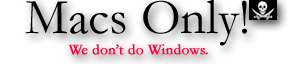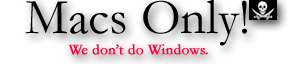|
October 2005 News Archive
Return to Macs Only!'s Current News Page.
Copyright 2005 by Bill Fox All rights reserved.
Last Updated: Oct. 31, 2005

Note: Use "Find" under your browser's "Edit" or "Search" Menu to search each month's archive.
Older Archives: September | August | July | June | May | April |
[10/31] Hands-On Review--TouchTurn Pedestal for iMac G5 and Cinema Displays: Apple's iMac G5 and Cinema Displays pivot vertically to allow a perfect viewing angle but not horizontally, at least not easily. It is possible turn them horizontally but the  little rubber feet under their stands offer enough friction to keep it from turning smoothly. Neuron Industries has come up with an inexpensive solution, a pedestal stand they call TouchTurn. little rubber feet under their stands offer enough friction to keep it from turning smoothly. Neuron Industries has come up with an inexpensive solution, a pedestal stand they call TouchTurn.
TouchTurn is a small circular pedestal, about 1/2" high, that has internal ball bearings. The 9" diameter of the TouchTurn is perfect for the iMac G5 but we also tried it on our 30" Cinema Display. In both cases, it was very easy to rotate the computer or monitor horizontally to show the screen straight-on to someone sitting next to us.
The TouchTurn is $24.95 from Neuron Industries which also makes the Mactallic that we reviewed last week. Get $5 off the TouchTurn when you buy it with a Mactallic. [Bill Fox]
[10/29] Apple Revised the Offerings from a Hot Deals Retailer:
CompUSA has money saving deals on a bevy of Mac products, including the Kodak Professional 1400 Digital Photo Printer with $100 mail-in rebate, ViewSonic VX924 19" LCD Display with $50 mail-in rebate, Toshiba S25U Projector with $100 mail-in rebate, Acomdata 120GB External FireWire/USB 2.0 Hard Drive with $45 mail-in rebate, Logitech LX500 Cordless Keyboard and Mouse with $20 mail-in rebate, and much more.
[Bill Fox]
[10/29] Adobe Released GoLive CS2 8.0.1 Update--Oh Happy Day! The update to Adobe's professional web authoring and management tool can be downloaded via the application's "Help->Updates..." menu or as a standalone updater from this Adobe Web page. The list of fixes is quite extensive. From the Read Me,
This update for Adobe® GoLive® CS2 software provides key fixes in the areas of FTP performance, color, site collections, site find and replace, stationery, templates, and others.
Here are the details:
FTP Performance:
- Fixed various problems that could lead to crashes when establishing connections or performing file synchronization via FTP
- Compare to Server Version now works correctly
- Site server settings mark the correct publish server as active
- Listing is now correct when connecting to a freeSSHd server
- Double spaces in file name on server are no longer automatically changed to single spaces in the local site
CSS:
- Fixed problems related to deleting new links to external CSS files or empty style blocks in the head section of components
- Create @import now writes correct reference path
- Rewrite Source Code now works on CSS files
Color:
- Color now updated for CMYK when tabbing in the color picker
- Background color of page can now be changed via the Page Inspector
Site Collections and Queries:
- Fixed problems related to entering high values for File Info : Size in the Query Editor
- The default query Errors And Warnings no longer lists files that do not contain errors
- Resolved crashes that occurred when closing a site window while a result list was open
Site Find and Replace:
- Fixed crashes when performing Find Code Elements or Find Site Assets functions
- Keyboard shortcut Cmd+G (for Find Next) now works across multiple files
- Unicode BOM information in JavaScript files is no longer altered by Find and Replace
- Find now also works for Unix line breaks
- Special characters are now retained in source mode when performing Find and Replace
- Reveal in Site (via context menu > Open) now works for files and folders found by QuickSearch
Stationery and Templates:
- Fixed crashes related to renaming a new file created from stationery or updating a template
- Detaching a file from a template now works properly
Working with Version Cue Sites:
- Fixed problems related to Site Settings > Script Library feature
- Fixed problems related to QuickSearch in Version Cue sites
Co-Author:
- Pasting text into a Co-Author section now works correctly in the GoLive Co-Author CS2 standalone version
- Automatic navigation links are now updated correctly when a story is deleted or added in the Co-Author editor
SDK:
- The Getting Started.pdf has been updated. This file is located in the Adobe GoLive SDK 8.0r1 folder within the GoLive CS application folder.
- When dragging on a grid, a JSXBox object's custom properties are correctly maintained
- Hidden custom controls on a tabview are now properly resized
- The onClick event now updates the selection property
- Fixed crash with drawString method when using certain Japanese text
- Fixed startup freeze when certain types of HTML documents are opened and certain extensions (i-mode Emoji, Moveable Type, or SWF Detect) are activated
- The onChange handler now includes the last character of editarea control
- Programmatically setting a popup control correctly updates the value/text property
- The urlGetter control now responds correctly to certain events
- Website.createFile (test1.html) no longer creates a document containing only a link to default.css
Miscellaneous:
- Performance: Improved when files are added, moved, renamed, or deleted in an open site
- Page title: Changing no longer causes problems
- Site preferences: Solved problems related to disabling Refresh View Automatically. (Please note that GoLive 8.0.1 disables this option by default.)
- Syntax Checker: Site-wide check (on Doctype) also checks in web-settings and reports error if no DTD is found
- Launching GoLive: Fixed problems that could occur
- Text: Editing in the Layout Editor or updating the Text or Table Inspector no longer causes crashes
- QuickTime: Placeholders embedded in pages no longer cause problems when clicking the Play button in the inspector
- Site diagrams: Fixed issues related to closing and saving
- Web Settings: cslocked and csgroup added as default attributes of the div element
- Mac OS 10.4: Solved problems related to importing tab-delimited text files into a table
- Layout Grid: Changes to grid-based pages are now rendered correctly in Mozilla browsers
- Japanese GoLive CS2: Fixed problems with Preview and PDF tabs when processing complex Shift_JIS files
We have used GoLive to produce Macs Only! since it was an independent company and the product was called CyberStudio. We downloaded the update, installed it and used it to produce today's edition with no problems.
Adobe GoLive CS2 8.0 has not had particularly favorable reviews because of the number of bugs in it. We have held off on our review until this updater. Look for our "Hands-On" review soon. [Bill Fox]
[10/29] For Halloween on Monday--A Mask of Steve Jobs as Darth Vader: Forbes.com has a number of Star Wars Halloween masks made from celebrities faces. One of those is Steve Jobs as Darth Vader. Forbes.com comments,
"Steve Jobs was the chosen one who promised to make things right in the computing world. But as time passed, his hunger for power took over, leading him to sue hapless bloggers and embrace dark arts, like digital-rights management."
The others are Martha Stewart as Padme Amidala, Alan Greenspan as Yoda, Oprah Winfrey as Princess Leia, and Sergey Brin & Larry Page as R2D2 and C3PO. Happy Halloween! [Dana Baggett]
[10/28] Apple Released QuickTime 7.0.1 Reinstaller for QuickTime 7.0.3: The reinstaller is available from this Apple Web page. According to the Read Me file,
The QuickTime 7.0.1 Reinstaller will remove QuickTime 7.0.3 from Mac OS X and restore QuickTime 7.0.1
So, for those having problems with QuickTime 7.0.3 and want to go back to 7.0.1, this reinstaller will do the trick. However, we're not seeing any problems with QuickTime 7.0.3 running on Mac OS X 10.4.2. [Bill Fox]
[10/28] Aspyr Game Report--What's Coming Soon? October is Aspyr Media's big month for finishing up projects that need to ship for Christmas and they have a great slate of games coming along. According to Aspyr Media's latest report:
Stubbs the Zombie has gone gold on the Xbox, and the PC & Mac teams are putting the final polish, bug fixes, and optimization efforts into their version of the game. If all goes as planned, Stubbs PC & Mac will be on store shelves a few short weeks after the Xbox.
Rollercoaster Tycoon 3 is in its final phase as well. We've been busy testing the game on a wide range of Macs and tweaking performance. With some valuable input from the original developer, Frontier, we've streamlined some of the user interface for any Mac users that have single button mice, and our lead programmer, Michael Marks, has gone above and beyond putting in extra hours to optimize the game for OpenGL on the Mac.
Sims 2 University is in full beta testing, and looks to be moving very smoothly towards final. We're also working on Mac OS X Intel native versions of Sims(TM) 2 & University, so when Apple begins releasing the new Intel-based Macs all the Sims fans out there should be able to play their favorite game on the latest Mac hardware.
Development for the rest of the year internally at Aspyr will turn to moving some of our current games to OS X Intel, patching a few stray bugs in existing games, and starting up several large game projects that will ship in early 2006. And there still may be one or two surprises in store for 2005!
Aspyr Media also announced that CompUSA will have a special offer. Get $10 off a variety of Aspyr titles. Through the end of November, CompUSA will be offering a $10.00 rebate at the time of purchase on The Sims Makin Magic, The Sims Superstar, The Sims Unleashed, The Sims Vacation, and Lord of the Rings: Return of the King (regular pricing $19.99). The rebate link didn't work at publication time but it should at least in November. [Bill Fox]
[10/28] iPod Study Guides Are Out: Remember Cliff Notes or SparkNotes? Well, get ready for the high tech version. iPREPpress is producing the downloadable study guides from SparkNotes that can be loaded on an iPod. The guides contain short audio exerpts from classic literature along with a text-based guide that:
...provides chapter-by-chapter analysis; explanations of key themes, motifs and symbols; and a review quiz and essay topics. Lively and accessible, these guides are perfect for late-night studying and writing papers.
Coming soon are iPod guides for SAT tests. [Dana Baggett]
[10/27] Podner 1.0 for Getting Video into iPod--How Fast Is It? Yesterday we posted performance results on three ways to convert movies to a video format that will play on Apple's new iPod with video ("video iPod"). We noted that ffmpegX provided the fastest encoding into the video iPod's special format among those tried but that it was a bit complicated to configure. Well it didn't take long for someone to point out that a real Mac solution existed. Splasm Software released Podner 1.0 earlier this week.
Reformatting a movie into video iPod-ready files is easy with Podner. All one has to do is just drag the movie file to the Podner window and let Podner do the work. The newly encoded files are even sent to a special "Podner" video playlist in iTunes. If one wants, one can tweak the encoding to provide higher or lower quality than the default setting with a slider control but one doesn't have to.
Here are Podner's features:
• MPEG-4 and H.264 Export to iPod
• H.264 Singlepass and Multipass Support
• Variable Quality Export
• Poster Frame Support During Encoding Process
• iTunes Integration - Processed Files Are Sent to iTunes
We used the trial version of Podner to convert the first 2:30 of the same 2:37 .mov file that we used yesterday with our 1.67GHz 17" PowerBook G4 to test the performance of various encoding methods. Podner took only 1 minute and 20 seconds at the "Best" quality setting (1:16 at "Good") to process the first 2:30 of it and place it in a "Podner" video playlist in our iTunes 6.0.1. While there were still 7 seconds left to process, Podner is clearly the fastest encoder for the video iPod that we have tried, blowing away ffmpegX's 5 minutes.
The quality of the video produced by Podner when viewed on our video iPod was excellent. We could not tell any difference in the quality of the playback of the video produced using the "Good" or "Best" settings but one should try it since that could vary from movie to movie.
Podner 1.0 is a mere $9.95. [Bill Fox]
[10/27] Brief Hands-On Report--Apple Released Backup 3.0.1 Update for .Mac Members: Backup 3.0.1 Update is available for download via Mac OS X's Software Update application if one is a .Mac member and has Backup 3.0 installed. According to the Read Me file,
Backup 3.0.1 addresses file restoration and other issues and is highly recommended for all users of Backup 3.0. Significant areas addressed are:
- Restoring files to alternate location
- Accuracy of iDisk progress bar when uploading files
We downloaded and installed copies of Backup 3.0.1 on several different Macs and PowerBooks. Running Backup 3.0.1 resulted in no problems. [Bill Fox]
[10/27] Apple Revised the Offerings from Four Hot Deals Retailers:
The Apple Store Special Deals page has unbelievable deals on the hottest refurbished and new, unopened Apple products. Current offerings include the iPod mini starting at only $159, Mac mini 1.25GHz for only $379, Power Mac G5 Dual 2GHz with SuperDrive for only $1,549, PowerBook G4 15" for only $1,899, iMac G5 20" with SuperDrive for only $1,149, and much more. But hurry; supplies are limited and sure to go fast.
Small Dog Electronics has great prices on top quality Mac products, including Burton iPod-ready Jackets, Adobe Creative Suite 2 Premium for Mac Student/Teach Edition, Dantz Retrospect Desktop 6.0, QuickerTek Aluminum Handle for 12- or 14-inch iBook, Rain Design iLap for 12-inch Laptop, LaCie 321 21.3" LCD Display, and much more.
MacZone has fantastic prices on essential Mac products, including Xerox Phaser 8500N Color Laser Printer with $100 mail-in rebate, Sony Stylepro SDM-S204 20.1" Digital/Analog LCD Display, Adobe Acrobat 7 Pro Upgrade with FREE 128MB Flash Drive, Intuit Quicken 2006 Basic with $20 mail-in rebate, Nikon CoolPix 7900 7MP Digital Camera, and much more.
Mac Game Store has great deals on the hottest games for the Mac, including MacSoft Tropico 2: Pirate Cove, MacPlay Chainz 2: Relinked, MacPlay Bookworm Deluxe, Virtual Programming Crusader Kings, Aspyr Zoo Tycoon Complete Collection, UbiSoft Myst V: End of Ages, Masque 101 Bally Slots, and more.
[Bill Fox]
[10/27] Tonight on The Tech Night Owl LIVE--Jim Heid, Steve Sande and Bob Wiederhold: Co-hosts Gene and Grayson Steinberg will feature multimedia expert Jim Heid, author of "The Macintosh iLife '05," who will talk about the new iPod with video, Aperture and other recent Apple product introductions. You'll also hear from Steve Sande, author of "Take Control of Your iPod: Beyond the Music" and Bob Wiederhold, CEO of Transitive Corporation, a pacesetter in hardware emulation technology. Tune in the broadcast tonight from 6:00 to 8:00 PM Pacific, 9:00 to 11:00 PM Eastern. A streaming archive and podcast are available after the show.
[10/26] Putting Video in Your New Video iPod--How Fast Is It? We reviewed our new iPod with video (video iPod) last Wednesday and posted its battery performance characteristics yesterday. The big deal of the new video iPod, of course, is video. There are 1000's of music videos available for $1.99 with the song from the iTunes Music Store (iTMS). There are also six Pixar movie shorts and five TV shows, also $1.99 each. There are still only 24 free video podcasts, the same number as a week ago. Where are all the new video podcasts?
There's no problem putting the music videos, Pixar movies and TV episodes on the video iPod. Just buy and download them via iTunes to your Mac. Then update your iPod by plugging it in and they transfer automatically just like songs. But it is not so easy with the available video podcasts or the video files on your Mac or on your DVDs.
We downloaded several of the technology-related video podcasts from iTMS but they all ended up in iTunes as .mov files instead of .m4v files. They played fine in iTunes but would not transfer to our video iPod. The video iPod requires video files to be in H.264 or MPEG-4 formats at 320x240 pixels with an audio bit rate of 160 or less. We are sure that future video podcasts will be coded for the video iPod but they aren't now. You have to convert those .mov files to compatible .m4v files.
If you have iMovie HD, one can use it to convert .mov files to video iPod compatible .m4v files. The only problem is that it takes a long time, a very long time. On our 1.67GHz 17" PowerBook G4 it took 6 minutes 11 seconds to import a 2 minute 37 second video podcast in .mov format and over 45 minutes to export it as a .m4v file--we actually quit after 9 minutes with iMovie telling us that 36 minutes and climbing remained.
QuickTime Pro 7.0.3 is easy to use and quite a bit faster but it costs $30 from Apple to convert QuickTime to QuickTime Pro. It took virtually no time to import the 2:37 video podcast and 8 minutes 40 seconds to export it as a video iPod compatible .m4v file with our PowerBook. Still, that's too slow for us. At 3.3X the length of the video, a 2-hour movie would take over 6.6 hours to encode on our PowerBook. Our dual 2.5GHz Power Mac G5 with Nvidia 6800 Ultra DDR graphics card would be much faster but we are on travel and can't test it.
Then there's ffmpegX, a "free" open source application available for download here along with the two necessary binaries. If you use it much, its nice to pay the $15 contribution. ffmpegX is a bit complicated to set up and configure but not too difficult. The reward for a little effort is that it's much faster than QuickTime Pro, taking exactly 5 minutes to encode the same 2:37 .mov video podcast with our PowerBook--that's 1.9X.
If you want to rip a DVD you own and encode it for your video iPod, it may be legally questionable in some places at present. However, there is an application called HandBrake that does it--one can download it here. We don't have a DVD with us so we didn't try it.
In summary, the speed king for encoding .mov files for the video iPod as compatible .m4v or .mp4 files is ffmpegX. Ars Technica posted a simple guide on how to encode .m4v and .mp4 files for the video iPod using QuickTime Pro, ffmpegX and HandBrake for those who need it. [Bill Fox]
[10/26] The Apple Developer Connection Published Designing Network-friendly Applications: Users today are often on a managed network or a wireless network, so developers need to design applications to work well on networks. Designing Network-friendly Applications describes how to make your application management aware on Mac OS X, and reliably accessible on any network. [Bill Fox]
[10/26] Retrospect Express 6.1 for Mac is Now Available: The update may be downloaded from this Dantz Web page. Retrospect Express 6.1 for Macintosh adds full support for Mac OS X Tiger, allows Retrospect Express to use Xserve RAID devices, as well as hard drives connected to the backup server via USB, FireWire, Fibre Channel, ATA, or SCSI, as destinations for removable disk backup sets and adds support for the Apple Xsan and UFS file systems. It is available as a free update for Retrospect Express 6.0 customers. More detailed information on this update can be found in the 6.1 Express Read Me file. [Dana Baggett]
[10/26] Apple Released Final Cut Pro Updates: The update file is available for download from this Apple Web page. It includes the latest updates to all Final Cut Pro 5 applications--Final Cut Pro 5, Cinema Tools 3, LiveType 2, Compressor 2. Apple states that the updates provide improved reliability. [Bill Fox]
[10/26] Skype Fixes Security Flaw with Mac Version 1.30.17 Release: Skype noted that there are three flaws in its existing internet telephone software and urged all users to download the latest. Two highly critical security flaws are in the Windows version and a third is common to the Windows, Mac OS X and Linux versions. The Mac flaw can allow someone to crash Skype remotely, not a big deal. We use Skype extensively with our iMac G5 to make long distance calls to telephones in Europe and Central America. It works great and is very inexpensive. If you have broadband internet, try it, you'll like it. More... [Dana Baggett & Bill Fox]
[10/26] Gamers, Black & White 2 is Headed for the Mac: Feral interactive announced that Lionhead's latest game, Black & White 2, is in development for the Mac. From the creative minds of developers Peter Molyneux and Ron Miller, Black & White 2 is the sequel to the hugely successful Black & White. In this game that mixes up strategy and sim genres, you reprise your role as a young god in search of followers and return to the once innocent world of Eden. This land, however, has changed. The inhabitants have lost their innocence and developed new technology and weapons. Check Feral Interactive's Web site for more information on Black & White 2 for Mac OS X in the coming weeks and months. [Bill Fox]
[10/25] Hands-On Report--Video iPod Performance: We posted our review of Apple's new iPod with video ("video iPod") last Wednesday. Over the weekend we checked out its battery performance for songs and videos.
To do this, we ran our video iPod's battery completely down and recharged it. Then we set it to "Repeat All" with the backlight, EQ and Sound Check Off but with Apple's standard earbuds connected. When our songs or music videos began to play, we disconnected the AC adapter, noted the time and left it to run down.
Our 30GB video iPod played songs for 13 hours and 52 minutes before displaying the warning that it was going to shut off automatically. This is technically 8 minutes earlier than Apple's claim of 14 hours but we aren't going to quibble with those results. Perhaps Apple's claimed playing time was measured without the earbuds which may suck a little additional juice from the battery. Or more likely, there is some variation among iPods and between runs of such tests. Christopher Breen noted in Playlist that his video iPod played songs for 14 hours and 4 minutes, some 12 minutes longer than ours, but he didn't note if he had the earbuds connected or not. Anyway, about 14 hours for songs is good enough for us.
Music videos played continuously for 2 hours and 29 minutes before showing the shutdown warning. This is 29 minutes longer than Apple's claim of 2 hours for the 30GB video iPod, a pleasant surprise. Christopher Breen noted in Playlist that his video iPod played video for 2 hours and 22 minutes, some 7 minutes less than ours. Again, there is probably some minor variation among iPods and between charges. Nearly 2.5 hours of constant video is adequate to make video worthwhile. We might even try a feature-length movie on our next cross-country flight just to see if we can watch it for that long. [Bill Fox]
[10/25] Apple Opened iTunes Music Store Today in Australia: Apple today launched the revolutionary iTunes Music Store in Australia, giving Australian music fans the same innovative features, breakthrough pricing and seamless integration with iPod that have made iTunes the world's most popular music jukebox and online music store. The iTunes Music Store is now available in 21 countries and features the most music of any digital music store in Australia with over one million songs from major and independent record labels and over 1,000 music videos. Priced at just A$1.69 (US$1.26) per song, A$3.39 (US$2.54) per video and with most albums at A$16.99 (US$12.71) including GST, the iTunes Music Store in Australia is the best way for Mac and PC users to legally discover, purchase and download music online.
"We're thrilled to bring the revolutionary iTunes Music Store to Australia," said Eddy Cue, Apple's vice president of iTunes. "iTunes features the largest catalogue of local and international music in Australia with over one million songs, enabling music fans to purchase their favourites with one click and have them automatically sync to their iPod."
Exclusive music featured today includes tracks from Australian artists Missy Higgins, Bernard Fanning, Paul Mac, Evermore, Gyroscope and The Dissociatives. Extensive catalogues are available from Australian greats INXS, Hunters & Collectors, Paul Kelly and Slim Dusty. In addition, there are iTunes Originals from local heroes Spiderbait, and international stars R.E.M., Alanis Morissette, LL Cool J, PJ Harvey and Sting. International exclusives include Madonna's entire catalogue, digital box sets from U2 and Stevie Wonder, albums with digital booklets from Jack Johnson and Elvis Costello and more exclusives from Black Eyed Peas, Tiesto, Bloc Party, Elbow, Hayley Westenra and Jamie Cullum. Exclusive videos include U2, an online Beastie Boys exclusive and an extensive Madonna catalogue. The iTunes Podcast Directory features over 25,000 Podcasts, including featured Australian Podcasts from ABC, Triple J, Triple M and SBS Radio. [Bill Fox]
[10/25] Live Apple Webcast--Accelerating Research with the Apple Workgroup Cluster: In this live webcast on November 8, 2005, at 10:00 AM - 11:15 AM, Market and Product Managers for Servers and Storage at Apple, will explore the latest technologies included in the Apple Workgroup Cluster. Register today to ensure your slot. [Bill Fox]
[10/25] Mac/PC System Shootouts Updated: Right on top of last weeks' System Shootouts updates, Charles Gaba introduced another large batch of revamps and updates, this time to the high-end/professional desktops and laptops. The latest updates include:
--$1,500 Ultraportable Laptops (Apple 12" PowerBook vs. Dell Inspirion 700m)
--$2,000 Laptops (Apple 15" PowerBook vs. Dell Inspirion 6000)
--$2,500 Laptops (Apple 17" PowerBook vs. Dell Inspirion 9300)
--Entire Apple Laptop Lineup (all iBooks & PowerBooks)
--Apple vs. Apple: 12" iBook vs. 12" PowerBook
--Educational $650 Desktops (Apple Mac mini vs. Dell Dimension 3000)
--$2,800 Desktops (Apple PowerMac G5 vs. Dell XPS 400)
--$3,300 Desktops (Apple PowerMac G5 vs. Dell XPS 400)
--Professional Apple Desktop Lineup (all 3 PowerMac models)
..and finally, the ultimate:
--$5,300 Workstations! (Apple PowerMac QUAD G5 vs. Dell Precision 670 Workstation)
[Bill Fox]
[10/24] Hands-On Review--Mactallic, Color for the iMac G5: 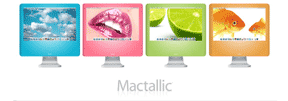 Neuron Industries recently introduced a thin aluminum front cover for the white 17" and 20" iMac G5s called Mactallic. It comes in six different colors: brushed aluminum, blue, pink, green, orange and black. We requested a pink copy for our rev. B 20" iMac G5 for this review. Neuron Industries recently introduced a thin aluminum front cover for the white 17" and 20" iMac G5s called Mactallic. It comes in six different colors: brushed aluminum, blue, pink, green, orange and black. We requested a pink copy for our rev. B 20" iMac G5 for this review.
The Mactallic is a very thin sheet of anodized aluminum so we wondered about it getting damaged in the mail. But Neuron Industries packaged it in a stiff outer corrugated box and a rigid cardboard sleeve inside the box. Ours arrived with no damage.
The Mactallic kit includes the Mactallic, two sets of double-sided tack strips and an instruction sheet. While there are two sets of tack strips, one has to get it right the first time because removing the very thin Mactallic to reset it is very likely to crease it. The instructions include just such a warning so one has to be very careful. We strongly recommend one to READ THE INSTRUCTIONS!
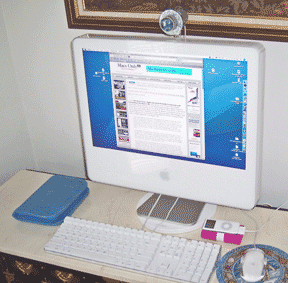 Seven tack strips are first applied to the back of the Mactallic in a design provided in the instructions. To help position the Mactallic perfectly, one removes the backing of only two of the strips completely and the rest are removed only half way with their backing folded so that they may be pulled and removed once the Mactallic is in place. Seven tack strips are first applied to the back of the Mactallic in a design provided in the instructions. To help position the Mactallic perfectly, one removes the backing of only two of the strips completely and the rest are removed only half way with their backing folded so that they may be pulled and removed once the Mactallic is in place.
We followed the instructions and got it right. The Mactallic was set in place from the bottom with the iMac G5 upright. Then we pressed it into place on the lower left and right, pulled off the remaining backing strips and pressed it on all over once again.
The Mactallic is precision cut. Its edge can be felt but barely around the edge of our iMac G5. The cutout for the iMac's screen is also perfect. The small hole in the Mactallic is positioned exactly right over the iMac's sleep light.
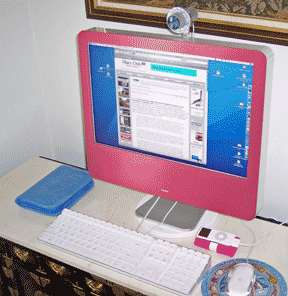 Having done it, we think it would be difficult to place the Mactallic poorly on the first try. While Neuron Industries does not recommend removing the Mactallic unless one is doing so permanently, they recommend doing so very slowly and carefully working from one corner. Having done it, we think it would be difficult to place the Mactallic poorly on the first try. While Neuron Industries does not recommend removing the Mactallic unless one is doing so permanently, they recommend doing so very slowly and carefully working from one corner.
We included before and after photos for comparison. We think the iMac G5 with the pink Mactallic looks very attractive. For those who tire of the all-white look or want to add a splash of color to a room or want their iMac G5 to match Apple's "pro" hardware, the Mactallic is a terrific option.
The Mactallic for the 17" iMac G5 model costs $39.95 and the 20" model is $44.95. [Bill Fox]
[10/24] HiPerWall--50 30" Apple Cinema Displays Make One Huge Display at UC Irvine: The University of California at Irvine created what they call the HiPerWall out of 50 30" Apple Cinema Displays. The HiPerWall is driven by 25 PowerMac G5s, each running two displays. The secret is in the UCI-developed software that splits images into 50 tiles. They used the 30" Apple Cinema displays because they have the highest resolution available, 2560x1600, nearly twice high definition TV.
Why did they do this?
"Medical imaging, climate data and satellite photography that could only be viewed partially or slice by slice can now be seen in detail on the big screen," said Falko Kuester, one of the system's designers and a UCI assistant professor of electrical engineering and computer science.
More... [Dana Baggett]
[10/24] Norton AntiVirus for Macintosh 10.0.2 was Released: An update to NAV 10.0.2 from Symantec is available via the LiveUpdate feature in the application. The changes in version 10.0.2 are:
• New security enhancements for the following components:
• SmallScanner
• DiskMountNotify
• Update to Auto-Protect.
The security enhancement is a medium risk described as:
The DiskMountNotify component of Symantec Norton AntiVirus for Macintosh does not set its execution path environment. A non-privileged user can change their execution path environment. If the user then executes the DiskMountNotify component, it will inherit the changed environment and use it to locate system commands. The DiskMountNotify is configured to run with System Administrative privileges (SUID) and is vulnerable to a potential Trojan horse attack.
[Dana Baggett]
[10/22] The Good Guys--Apple Specialist Reliable Computers and Consulting in Rockport, ME: One of the great things about Apple Specialists is that they can fill the distance gap between Apple Stores in many parts of the country like the state of Maine. While Maine is the home of the state-wide Apple iBook program for seventh and eighth graders, it has no Apple Stores. Recently, our New England Editor Dana Baggett had need of service for his daughter's PowerBook G4. Here's his experience with an Apple Specialist in Rockport, ME:
...my adult daughter's PowerBook G4 keyboard developed a stuck key. Since she's a full time school teacher, I volunteered to take it in for service. It's covered by AppleCare. At first I thought of taking a hike to the Apple Store at Salem, NH or Peabody, MA. But, having made trips to both places in the past, my enthusiasm for a six hour round trip...began to waver even though I always like to go and lust after the latest and greatest Apple stuff since we can't do it locally. And, if I had to leave the PB and then retrieve it at a later date... :-(
So I decided it was about time I tried out a service provider closer to home. I'm glad I did. I called Reliable Computers & Consulting, an Apple Specialist in Rockport, last week and had a very pleasant conversation. Sure, they'd be glad to look at it while I waited when I brought it in. No appointment needed! There was a $35. fee if they had to process AppleCare paperwork but maybe that wouldn't be necessary. Sounded good to me.
So, I took the PB there on Tuesday. It's an hour trip from Brunswick. I was met immediately and pleasantly as soon as I stepped through the door by a manager - shirt and tie - who actually remembered my call from last week. He took the PB into the shop area - fully open to view - and asked their Mac Specialist to take a look. (He was obviously doing something else but dropped what he was doing to do so.) Ten minutes later, problem solved. A tiny bead like one you might string on a thread, probably belonging to my six year old granddaughter, had lodged under a key cap. The PB was returned in working condition. No charge. Only in Maine.
Apparently, the Rockport shop does quite a bit of service work with school systems. They have some used Apple equipment for sale at modest prices; likewise USB and Firewire cables. They also service "other" computers.
I'll certainly head their way from now on.
[Dana Baggett]
[10/22] Apple Released Final Cut Express HD 3.0.1 Update for PCI Express Graphics Controller: The updater can be downloaded from this Apple Web page. According to the Read Me file,
Final Cut Express HD 3.0.1 delivers improved compatibility with Macintosh computers using a PCI Express graphics controller. This update is required for customers using Final Cut Express HD on these systems.
This is somewhat of an ominous message for us since we've ordered the new Power Mac G5 Quad that has a PCI Express graphics controller. We use version 2.0.3 of Final Cut Express so can not use this particular update. We are now wondering how many of our current software applications will have to be similarly updated or may not even be updated because they are not a current version. [Bill Fox]
[10/22] Apple Revised the Offerings from Three Hot Deals Retailers:
We welcome PowerMax to the Hot Deals family, and out of the gate PowerMax has fantastic prices of superb products for your Mac, including Canon Pixma IP6000D Photo Printer, Dr. Bodelin Laptop Bumpers, Brian Moore Guitars iGuitar 81.13, Marware Bike Holder Accessory for iPod, Sony MDR-A35G S2 Sports Headphones, Microsoft Virtual PC 7.0 with Windows XP, and much more.
Sweetwater has fantastic deals on a wide range of audio products for your Mac, including M-Audio Fast Track USB, Samson CH700, Glyph GT 050 80GB, Fronteir Design Tranzport, PG Music Band-in-a-Box, M-Audio GrooveLab, and much more.
AudioMIDI has fantastic deals on a wide range of audio products for your Mac, including M-Audio Micro Track with FREE 512MB SanDisk Memory Card, Camel Audio Biolabs Absynth Research Sounds, IK Amplitude 2, Ableton Live 5, Synth Legends DVD, Celemony Melodyne, and much more.
[Bill Fox]
[10/22] Microsoft Office for Mac 11.2.1 Update Fixes Entourage/Exchange Sync Issue: This important update came out Thursday. It is available for download from this Microsoft Web page. According to Microsoft, the 11.2.1 Update,
...fixes a synchronization issue in versions of Microsoft Entourage that have been updated with Microsoft Office 2004 for Mac Service Pack 2 (11.2.0). The issue might cause data loss when Entourage attempts to synchronize with an Exchange mailbox that was moved to a different server running Microsoft Exchange Server. This update also resolves issues with setting Exchange server permissions and printing calendars. We strongly recommend that all Entourage users who have installed Office 2004 Service Pack 2 (11.2.0) install this update.
We updated several copies of Office 2004 on Macs and PowerBook G4s with no problem. However, we can not check to see if the issue is resolved since we do not have a Microsoft Exchange Server. [Bill Fox]
[10/21] Brief Hands-On Report--iTunes 6.0.1: The update to iTunes 6 is available for download via Mac OS X automatic Software Update and from the iTunes downloads Web page although it doesn't say so. According to the Read Me file,
iTunes 6.0.1 features several stability improvements over iTunes 6.
We downloaded and installed iTunes 6.0.1 with no problems on numerous Macs and PowerBook G4s. No restart was required. iTunes 6.0.1 updated several of our podcast subscriptions. We also noted that there are now 24 free video podcasts that may be subscribed to so we downloaded several. When we plugged in our video iPod, with one exception it updated just fine--songs, podcasts (audio) and contacts. The exception was the video podcasts.
The video podcasts did not import because they were in .mov format and needed to be converted to .m4v format with iMovie HD or QuickTime Pro. It takes a long time to do that, 6 minutes to import a 7-minute .mov file as DV and nearly 30 minutes to export it as a .m4v file with our dual 2.5GHz Power Mac G5. It took about 3 times as long to import the same with our 1.67GHz PowerBook G4. After conversion, our video iPod imported the video podcasts and played them well. [Bill Fox & Dana Baggett]
[10/21] Commentary--iPod nano Owners Sue Apple Over Scratches: Well, well, well...it was only a matter of time. According to Red Herring, a class action lawsuit has been filed against Apple by some consumers who claim their iPod nano easily scratched to the point where it became unreadable. They demand a refund, statutory and punitive damages, attorneys fees and a share of the nano's profits, no less. Apple's stock closed up $1.20.
We quickly checked our long-term test nano being used by an unofficial Macs Only! staffer. It has been in and out of pockets and purses without a case and it's no more scratched than it was the last time we checked and no more than we would expect with such treatment. Gee, its even perfectly readable! We hope such lawsuits do not make Apple include one of those inane warnings such as "Do not use Brillo or sandpaper or a rasp to clean your nano of fingerprints and smudges. Doing so may damage the iPod's surface sufficiently to render it unreadable." More... [Dana Baggett & Bill Fox]
[10/21] Apple Released Pro Application Support 3.1 for Mac OS X 10.4 and 10.3.9: The update for Apple's "Pro" applications is available for download for Mac OS X 10.4.x and 10.3.9. According to the Read Me file,
This update improves general user interface reliability for Apple’s professional applications and is recommended for all users of Final Cut Studio, Final Cut Pro, Motion, Soundtrack Pro, DVD Studio Pro, Soundtrack, Logic Pro and Logic Express.
Unfortunately, we can't check this update for you. [Bill Fox]
[10/21] WAPi October 22 General Meeting--How To Get Through The Holidays With Computer Ease: Washington Apple Pi, the greater Washington DC AMUG, will present its third annual Holiday Tips, Tricks and Macintosh Gift Ideas at its October 22 general meeting tomorrow. Starting at 9 am in the Bethesda Chevy Chase (BCC) Service Center at 4805 Edgemoor Lane in Bethesda MD 20814, Washington Apple Pi members share their know-how, computer tips and tricks to ease you through the holidays.
"It will be an exciting show-and-tell session where our members demonstrate what they do to make simplify their holiday plans and chores, making life fun at a hectic time of the year," declared Pat Fauquet, Washington Apple Pi's Vice-president of Programs.
Topics include how to use your computer to personalize holiday newsletters, create family holiday cards and address labels, and send postage-saving e-cards to Internet aware friends, neighbors and business acquaintances. Another member will present how to make gifts and decorations. The meeting will also conclude with a countdown of gift ideas for Mac users and for the family Macintosh computer.
The WAPi meeting is free and open to the public.
[10/20] Apple Upgraded Pro Hardware--PowerBook G4s, Power Mac G5s and Cinema HD Displays: In its Special Event news conference, Apple announced upgrades to its PowerBook G4s and Power Mac G5s. Apple also lowered the prices on its 30" and 23" Cinema HD Displays to $2,499 ($500 less) and $1,299 ($200 less) respectively. The upgrades are excellent technology refreshments and not CPU speed bumps except for the top-end Power Mac G5.
The PowerBook G4s were reduced to just three models since all will get 8x SuperDrive DVD burners but the 15" and 17" model burners also get double-layer support. The big addition is higher resolution screens on the 15" and 17" models. The 15" PowerBook G4 gets the former resolution of the 17" model, i.e. 1440x960 pixels, and the 17" model moves up to a terrific 1680x1050 pixels. They both also now get ATI Mobility Radeon 9700 graphics with 128 DDR video RAM to drive Apple's 30" Cinema HD Display. Unfortunately, the 12" PowerBook G4 still does not get a PC card slot.
Another major improvement is the battery life of the 15" and 17" models, up some 20% to 5.5 hours according to Apple.
The 12", 15" and 17" PowerBook G4s in standard configuration retail for $1,499, $1,999 and $2,499 respectively. There are additional CTO options.
The Power Mac G5s received the most new technology--dual-core CPUs, DDR2 memory, dual gigabit ethernet ports, PCI Express slots, and new graphics cards including an optional workstation graphics card.
The top of the line Power Mac G5 Quad model gets two dual-core G5 CPUs running at 2.5GHz. While the individual cores run slightly slower than the current dual 2.7GHz top model, the new Power Mac G5 is a quad! According to benchmarks using Final Cut Pro, Photoshop, After Effects, Lightwave 3D and a Bioinformatics benchmark posted by Apple, the new dual dual-core Power Mac G5 Quad is faster by 39 to 69% than the dual 2.7 GHz Power Mac G5. The other two Power Mac G4 Duals get single dual-core G5s running at 2.3 and 2.0 GHz.
The Power Macs finally get top-shelf PCI Express expansion slots: two 4x, one 8x and one 16x. The 16x slot is reserved for the graphics card and it has twice the throughput of the previous AGP 8x slot. The other three slots can accommodate any PCI Express graphics card as well so up to eight displays can be used. The top two Power Macs get Nvidia 6600 graphics with 256MB video RAM while the low end gets one with 128MB video RAM. The Nvidia Quadro FX 4500, a workstation-level graphics card, is available as an option on all three new Power Mac G5s. The Power Mac G5 graphics page mentions the Nvidia 7800 GT as an option but it is not listed as such on the online Apple Store. We hope it will be a standalone option when it becomes available.
The latest 533MHz DDR2 SDRAM is used in the new Power Mac G5s. Better yet, the Power Macs can use the better and much more expensive ECC SDRAM for the first time and they can use up to 16GB of it. The new dual gigabit ethernet allows one to connect to two independent super-fast networks. This is ideal for an Xsan environment.
Here is the Technology Overview PDF on the new Power Mac G5s.
The Quad 2.5GHz is $3,299 and the Duals at 2.3 and 2.0GHz are $2,499 and $1,999. The mid and lower-end models are available now and the top-end model will be available in 3-4 weeks.
We ordered a Quad to replace our dual 2.5GHz Power Mac G5. In a few weeks we'll post how well it performs. [Bill Fox]
[10/20] Apple Introduced Aperture, Post-production Software for Digital Photographers: According to Apple, Aperture offers an advanced and incredibly fast RAW workflow that makes working with a camera’s RAW images as easy as JPEG. Built from the ground up for pros, Aperture features powerful compare and select tools, nondestructive image processing, color managed printing and custom web and book publishing.
"Aperture is to professional photography what Final Cut Pro is to filmmaking," said Rob Schoeben, Apple’s vice president of Applications Marketing. "Finally, an innovative post production tool that revolutionizes the pro photo workflow from compare and select to retouching to output."
"Until now, RAW files have taken so long to work with," said Heinz Kluetmeier, renowned sports photographer whose credits include over 100 Sports Illustrated covers. "What amazed me about Aperture is that you can work directly with RAW files, you can loupe and stack them and it’s almost instantaneous—I suspect that I’m going to stop shooting JPEGs. Aperture just blew me away."
Unique compare and select tools in Aperture allow photographers to easily sift through massive photo projects and quickly identify their final selections. Aperture is the first application that automatically groups sequences of photos into easy-to-manage Stacks based on the time interval between exposures. In an industry first, Aperture allows photographers to navigate through entire projects in a full-screen workspace that can be extended to span multiple displays, tiling multiple images side-by-side for a faster, easier compare and select. With Aperture’s Loupe magnifying tool, portions of images can be examined in fine detail without having to zoom and pan across large files. In addition, a virtual Light Table provides the ideal canvas for building simple photo layouts, allowing them to be arranged, resized and piled together in a free-form space.
Aperture will be available in November for $499. [Bill Fox]
[10/20] Apple Revised the Offerings from Five Hot Deals Retailers:
J&R has great prices on top quality Mac products, including Vivendi's World of Warcraft, Canon Elura 90 Digital Camcorder, Fogware Elementary School Learning 2006 with $10 mail-in rebate, QuarkXPress 6, Riverdeep Kid Pix Deluxe 4 Home Edition, Aspyr Doom 3 for Mac, Brother MFC-3240c Multi-Function Machine, and much more.
CDW|MacWarehouse has great deals on cool Mac products, including LaCie 100GB Mobile USB Hard Drive, Microsoft Office 2004 Standard Edition, Fujitsu ScanSnap FI-5110EOXM Scanner, ViewSonic VE510 15" LCD Display, Canon Digital Rebel XT 8MP Digital SLR Camera, Kensington Saddlebag Ultra, Targus Podium CoolPad for Mac, and much more.
Publishing Perfection has great deals on a variety of design and print products for your Mac, including Electric Rain Swift 3D, Extensis Suitcase X1, Master Colors HVC Color Composer Standard, Totally Hip LiveStage 1.0, Otery Photosimile 100, e-Frontier Shade 7 Designer LE, Corel Painter IX, and much more.
Ramjet has super low prices on RAM upgrades for your Mac, including 2GB DDR Kit for Power Mac G5 for only $275, 512MB DDR for Power Mac G4 for only $49, 512MB PC-2700 for Aluminum PowerBook G4 for only $65, 1GB PC-2700 for Aluminum PowerBook G4 for only $189, 512MB DDR DIMM for iMac G5 for only $49, and much more.
O'Reilly has exclusively Hot Deals discounts for many of it's most popular Mac titles, including Mac OS X: The Missing Manual, Tiger Edition, Podcasting Hacks, iWork '05: The Missing Manual, Switching to the Mac: The Missing Manual, Tiger Edition, GarageBand 2: The Missing Manual, and much more.
[Bill Fox]
[10/20] Mozilla Firefox Web Browser Hits 100 Million Downloads: The Mozilla Foundation is celebrating 100 million downloads of its increasingly popular open source Firefox web browser. A new version 1.5 is now at the beta 2 stage. More... [Dana Baggett]
[10/20] Apple Released Logic Pro's WaveBurner 1.1.2: It is available for download as a standalone updater. According to the Read Me file, WaveBurner 1.1.2:
Addresses isolated reliability issues. The update is highly recommended for all users of WaveBurner 1.1.
WaveBurner is a part of Apple's Logic Pro software that creates CD masters in Redbook audio format.
[Bill Fox]
[10/20] Apple Posted iPod Update 2005-10-12: This is the iPod software that comes with the new video iPod that we mentioned in our review. There is nothing new in it except the software for the new video iPod. It is available for download as a standalone file. [Bill Fox]
[10/20] Tonight on the Tech Night Owl LIVE--Adam Engst and The David Biedny Zone: Tonight co-hosts Gene and Grayson Steinberg will welcome Adam Engst, publisher of TidBITS and the "Take Control" book series. Adam will be on hand to weigh in on the state of the Mac community and other hot topics. You'll also pay a visit to "The David Biedny Zone." David will share his non-stop opinions on the iPod with video, and offer an eyewitness account of Apple's latest product announcements from New York City. Another as yet unnamed guest will be on as well. Tune in the internet radio broadcast tonight from 6:00 to 8:00 PM Pacific, 9:00 to 11:00 PM Eastern. [Bill Fox]
[10/20] Apple Released Xserve RAID Admin Tools v1.5: RAID Admin software simplifies setup and monitoring of RAID storage volumes. It is available for download as a standalone updater. [Bill Fox]
[10/19] 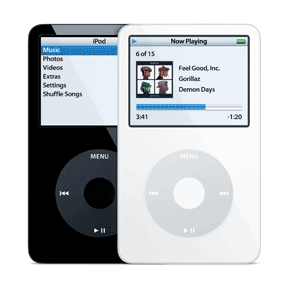 Hands-On Review--First Impressions Of Our New Video iPod: We ordered a new video iPod from the online Apple Store the same day that it was announced--October 12 (image at right courtesy of Apple). In making the announcement last Wednesday, Steve Jobs said they would be available late this week but ours shipped from Shanghai, China, on Sunday, October 16 and arrived Tuesday afternoon by Federal Express. We had ordered it via free FedEx Ground shipping but Apple frequently upgrades the shipping initially when new products are introduced to get the products in people's hands quickly. Hands-On Review--First Impressions Of Our New Video iPod: We ordered a new video iPod from the online Apple Store the same day that it was announced--October 12 (image at right courtesy of Apple). In making the announcement last Wednesday, Steve Jobs said they would be available late this week but ours shipped from Shanghai, China, on Sunday, October 16 and arrived Tuesday afternoon by Federal Express. We had ordered it via free FedEx Ground shipping but Apple frequently upgrades the shipping initially when new products are introduced to get the products in people's hands quickly.
We ordered the $299 30GB model in white. Since it replaces a 20GB color iPod which is less than half full of songs and photos, we felt that the 30GB model would be more than adequate for our needs since we do not plan to load huge quantities of videos in addition. We suspect that black will be the hot color like for the iPod nano, but we like classic white and the instant recognition it brings.
The video iPod is technically just the "iPod" since Apple does not officially add a "video" suffix to its name as it does with the iPod nano or iPod shuffle. But we will call it the video iPod to distinguish it from previous models that can not display video. The new video iPod will display video in H.264 or MPEG-4 formats.
What You Get
The video iPod is the same (or virtually the same) size in height and width as our color iPod. It looks a little larger because its front edges are flat like the original iPod's rather than rounded, the screen is much larger and the click wheel is smaller. The video iPod is much thinner than our color iPod, about 3/8" vs 5/8", and lighter, 4.8oz vs 5.9oz.
The box that contained the video iPod is small, only about 1/8" thicker than the iPod nano's. Inside along with the video iPod is a small light-gray & white leatherette slip case, ear bud headphones, a dock adapter, a USB 2.0 cable and--surprise!--no AC adapter. The AC adapter is a $29 extra. There is also a CD with iPod Updater 2005-10-12 which contains the same software as the previous updater plus the new software for the video iPod, a printed Quick Start Guide, a sheet of 2 white Apple logos, a software license and a one-year limited warranty statement.
Using Our Video iPod
Our video iPod's battery came almost fully charged so it took just a few minutes to charge it completely. However, we intend to run it down to nothing and recharge it in order to maximize it's charge which Apple claims will last up to 14 hours playing songs, 3 hours playing slide shows and 2 hours playing video. We'll see about that in our long-term test.
Then we installed the video iPod's software on our PowerBook G4. We already had iTunes 6 and QuickTime 7.0.3 which are also on the CD. Then we plugged it in using the USB 2.0 cable, registered it and loaded our songs, playlists, podcasts, photos and contacts. It took about 3.5 minutes to load our 348 songs and podcasts. It took another 3.25 minutes to load 256 photos and 10 seconds to load the contacts from our Address Book. Then we downloaded U2's video song Where The Streets Have No Name and Pixar's first animated movie Luxo Jr. and loaded them (about 9.5 minutes of video) onto our video iPod--it took only a few seconds.
 How well does it work? The songs play great just like all of the other iPods that we've had, as do the podcasts. Photos look MUCH better on the 2.5" screen. What a difference a half inch makes! And the video iPod's screen is brighter than the color iPod's, just like the iPod nano's. The videos also looked very good. The Pixar movie is 2:23 and the U2 song video is 7:12. We had no trouble watching them. For the size of the screen, these short videos are fine. Short home movies of a special event or vacation trip would also make the grade. But to tell the truth, it's hard to imagine watching a full length movie or even an hour TV episode on our video iPod but who knows, we haven't tried it yet. How well does it work? The songs play great just like all of the other iPods that we've had, as do the podcasts. Photos look MUCH better on the 2.5" screen. What a difference a half inch makes! And the video iPod's screen is brighter than the color iPod's, just like the iPod nano's. The videos also looked very good. The Pixar movie is 2:23 and the U2 song video is 7:12. We had no trouble watching them. For the size of the screen, these short videos are fine. Short home movies of a special event or vacation trip would also make the grade. But to tell the truth, it's hard to imagine watching a full length movie or even an hour TV episode on our video iPod but who knows, we haven't tried it yet.
FireWire? There's no mention of it anywhere in the user guide. But it's our duty to be intrepid so we attached our brand new video iPod to our PowerBook G4 with a FireWire cable from our dead iPod mini. Up popped a message on the video iPod's screen that said "FireWire connections are not supported. To transfer songs, connect the USB cable provided." The FireWire cable can only charge the video iPod just like the iPod nano.
In Summary
Apple's new video iPod is terrific! The video iPod's 2.5" screen vs the 2" screen of our 20GB color iPod makes a huge difference in visual clarity and ease of watching. The smaller click wheel is no more difficult for us to use. Of course, we also like the video iPod's thinness and lightness. Adding video to the iPod is something we have expected in the evolution of Apple's iPod over the past year. Now it's here and it works for us--perfectly. The video iPod is $299 for the 30GB model and $399 for the 60GB model which has a longer claimed battery life but is heavier by 0.7oz and thicker by 0.12".
We still plan to run a few tests on our 30GB video iPod this weekend to compare its performance with other recent iPods, so stay tuned for the results. [Bill Fox]
[10/19] Apple Special Event Today--Pro Product Announcements: Apple invited certain members of the press to attend a special press conference today in New York City, just before the opening of PhotoPlus Expo according to MacCentral. The invitation is to join Apple while "we unveil Apple's latest pro innovations." This probably references the Power Mac G5 and hopefully the PowerBook G4, Apple's "Pro" hardware that is due for an upgrade and that we expected in last week's announcement. We will post the results on our next edition late this evening. [Bill Fox & Dana Baggett]
[10/18] Apple's 45% Led U.S. PC Market Growth in Q3: With a whopping 45 per cent growth rate during the third quarter of 2005, Apple's growth rate led all other PC manufacturers in the U.S. market according to a Reuters article. In comparison, the leading PC maker Dell saw only a 12 per cent growth rate. Apple's rapid growth resulted in an increase in U.S. market share to 4.2-4.3 per cent depending on which firm made the estimate. More... [Dana Baggett]
[10/18] Apple's Science Web Site Posted Xgrid: A "Just Do It" Grid Solution for Non ITs: Apple's Science web site has just posted an introduction to grid computing and Apple's own grid solution called Xgrid. The article is posted as a downloadable PDF file. Xgrid, a 'just do it' grid solution for non-ITs, is by Hamid Husssain-Khan and Olivier Michielin. The article is largely about Xgrid but it also provides a general introduction to the reasons for grid computing. [Bill Fox]
[10/18] The Apple Developer Connection Published Scope Your Transition Project: Apple recently announced that it plans to transition from PowerPC to Intel microprocessors. Of course, you'll want to prepare your application now so that it is ready to run natively on Intel-based Macintosh computers as soon as they become available to the public in the middle of next year. But you'll also want your application to continue to run on PowerPC Macs. If you are wondering how much work you'll need to perform to complete the transition successfully, the amount of work to prepare your application depends on the type of code you have and the compiler that you currently are using. Check out Apple's article on how to Scope Your Transition Project. [Bill Fox]
[10/18] The Apple Developer Connection Published Aspyr's Universal Binaries Experience: Bringing Games to Intel-based Macs: Aspyr Media Inc. is a major producer of games on Mac OS X and they have been busy getting their products ready for Intel-based Macs. Aspyr's Universal Binaries Experience: Bringing Games to Intel-based Macs tells how they prioritized their transition projects. [Bill Fox]
[10/17] 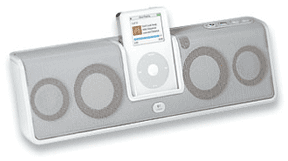 Hands-On Review--Logitech mm50 Portable iPod Speakers: Last week we posted a review of Logitech's mm22 Portable iPod Speakers. We gave the unit a "just okay" rating. Their sound was better than a hotel room clock radio but was missing any rich bass as might be expected from the small speakers. So we continued our search, passing over Logitech's mm28 and settling on the mm50 model. Hands-On Review--Logitech mm50 Portable iPod Speakers: Last week we posted a review of Logitech's mm22 Portable iPod Speakers. We gave the unit a "just okay" rating. Their sound was better than a hotel room clock radio but was missing any rich bass as might be expected from the small speakers. So we continued our search, passing over Logitech's mm28 and settling on the mm50 model.
What You Get
The Logitech mm50 Portable Speakers for the iPod unit works with any iPod with a dock port except for the new iPod nano and possibly the new video iPod. The mm50 comes with plastic cradle adapters for various iPods, including the now discontinued mini. Two retractable supports hold the speaker unit upright when in use.
The mm50 has 3" pressure drivers in place of the 1.25" micro-drivers in the mm22. In addition, the mm50 unit's sound system has Logitech's 3-D technology which Logitech claims "widens" the sound field for better stereo effect.
The controls on the mm50 include a power switch, a 3-D technology switch and volume level buttons. It also has an infrared remote controller for those functions as well as the iPod's controls. There's a dock port in the back of the mm50 that allows the iPod to connect to a Mac while in the speaker unit's cradle.
Both units have an international voltage AC power adapter (100-240v). The mm50 uses internal rechargeable Li-Ion batteries while the mm22 uses four "AA" batteries. Logitech claims the Li-Ion batteries last 10 hours before needing to be recharged. The mm50's AC adapter charges both the speaker and iPod batteries.
Since the mm50 is portable, it comes with a carrying case like the mm22. But unlike the mm22, the AC adapter does not easily fit into the case, a definite negative. The remote controller and speaker unit fit fine but the case is almost impossible to close with the AC adapter inside. On the positive side, the mm50 does not have a separate iPod cradle to break or lose.
Finally, the mm50 comes with a simple printed guide on a large sheet of slick paper. Logitech includes a two-year warranty.
Use
First, we charged the batteries in the Logitech's mm50 Portable iPod Speakers overnight. With both turned off, we set our color iPod in the mm50's cradle and tried it with the AC adapter and on batteries, controlling it with the remote. The sound with our 20GB color iPod was very good. The 3-D technology provided a very noticeable improvement in the sound quality. The 3" speakers produced a very rich bass for a portable unit of this size.
The remote controller worked fine with our color iPod inserted into the mm50's cradle. We could turn the iPod and speakers on and off, pause and play, move to the next song forward or backward, scrub within a song, turn the 3-D technology on and off and change the speakers' volume. The only thing we could not do with it was select a playlist. The mm50 played songs and podcasts from our complete library using the settings of our color iPod. If we set it in the mm50's cradle with a playlist already playing, then it would play that playlist only.
Using the iPod's click wheel we were able to select playlists and change our iPod's settings (like turning Repeat from "Off" to "All") while in the mm50's cradle. However, when we removed our iPod from the cradle after using the click wheel we had serious corruption problems with the color iPod's menu system. The problems were so bad that we were unable to reset our iPod. This required us to use the iPod Update software utility to restore the iPod's software. Then, we had to reload all of our songs, playlists, photos and contacts. We don't know if this happens with all iPod models, but it's a show stopper for our 20GB color iPod with up-to-date software v1.2.
Due to the iPod software problems with the mm50, we were unable to fully test the mm50's battery time which Logitech claims is 10 hours. We were able to run our iPod and the mm50 on battery continuously for 6 hours and it was still going strong.
We tried the mm50 with our iPod nano without success. The nano fit into the cradle and we could get it to work with the remote but no sound came from the speakers.
The Logitech mm50 Portable Speakers for the iPod unit is a big step up from the mm22 in sound, features and price at $149.99. When it works, it works very well. However, given the problems we had with it corrupting the 20GB color iPod software, not playing from our iPod nano and the AC adapter not fitting into the case, we can not recommend it. [Bill Fox]
[10/17] Apple is Victim of Samsung RAM Price Fixing Scam: Samsung pleaded guilty and is paying a $300 million fine for memory price fixing according to an AP story. Two other memory manufacturers, Hynix and Infineon, have already pled guilty and paid similar hefty fines. Could this be the reason (or one of them) for Apple dropping its planned NAND flash memory manufacturing line investment with Samsung? More... [Dana Baggett]
[10/17] No More Mac Marginalization at FEMA: FEMA finally allows online assistance registration with Safari. In our last report on September 23, we noted that FEMA still only allowed online registration for assistance using Internet Explorer 6. We also suggested a workaround. Now, one can use Firefox 1.0, Netscape 8.0, AOL 9.0, Safari and Internet Explorer 6.0 according to their FAQ. We tried using the Mac version of Mozilla 1.7.12 and it works. [Dana Baggett]
[10/15] Hands-On Review--Micromat TechTool Pro 4.0.6 Update: Micromat (MM) just released TechTool Pro (TTP) 4.0.6 Updater, which includes all the contents of prior updaters plus:
- Improvements to the eDrive creation routine.
- Additional FireWire hard drive support in Drives category.
- Addressed Optimization with File System Journaling active.
- Updates to TechTool Pro 4 Help.
- Other minor fixes and updates.
Version 6 requires Mac OS X 10.3 or greater as did Version 5.
MacUpdate initially posted the updater that caught our eye. But, servers were already overloaded. When we finally managed to get the 20.7 MB download, it was password protected, a new one for us. After trying our Administrator system password and our TTP registration number without success, we contacted MM to ask what password was needed. The technical staff responded promptly to indicate that an error was made in the download link and the real 4.0.6 updater download was not password protected. A correction had been made and would we try again, please? We did although the servers were very slow. We finally downloaded the file a second time and this time it opened routinely. (We posted the feedback from the MM technical staff on the MacUpdate page for the benefit of others.)
We ran the updater successfully to update TTP 4.0.5 on our internal hard drive and the unique eDrive. We also updated TTP 4.0.5 on our external Firewire hard drive successfully. As in the past, the updated utility when first opened asks that you reenter the user name and registration number, a pesky step that many other utilities do not require.
Finally, we launched TTP 4.0.6 and booted into the eDrive which we continue to find a nifty feature of this utility. We left our FW hard drive connected and ran the Intermediate Suite of tests on both the internal and external drives simultaneously. All tests completed successfully except for minor errors found with Finder files on the internal hard drive. A rerun of that test with the file repair feature implemented resolved the problems. We ran Directory Maintenance successfully on both hard drives. We skipped disk optimization in the interest of time. We did not test the reported improvements to the eDrive creation routine as we had successfully created such drives with TTP 4.0.5. Other improvements were not easily observed, except that we did notice that Help has been beefed up and is now extensive.
We have used every version of this utility including and subsequent to version 4.0.1 and continue to find it first class in every respect. It takes full advantage of the multi-tasking nature of Mac OS X. We think it has gotten faster and better with each subsequent update.
The update to 4.0.6 is highly recommended. [Dana Baggett]
[10/15] New Apple Chief Operating Officer--Tim Cook: Tim Cook has been the Executive Vice President of Worldwide Sales and Operations for Apple since 2002 and has led the Mac Division since Apple's hardware business was split in to Macs and iPods. He has now been promoted to Chief Operating Officer in what amounts to being the "President" of Apple Computer, responsible for all of Apple's business operations. Cook joined Apple in 1998 from Compaq and IBM before that. Recently, Cook has been more visible (actually audible) on Apple's quarterly financial report conference calls. More... [Bill Fox]
[10/15] New Apple iPod Division Head Early Next Year--Tony Fadell: Tony Fadell will replace Jon Rubinstein as senior vice president for the iPod Division at Apple. Rubinstein has been at Apple for 15 years and will retire March 31st. Fadell joined Apple's iPod Division in 2001 from Philips Electronics and General Magic before that. [Bill Fox]
[10/15] Charles Gaba's Mac vs PC Systems Shootout Updated: Charles Gaba updated his Mac vs PC Systems Shootout Web site to include the new iMac G5s released Wednesday. He also updated the Consumer/Prosumer Desktop lineup, iPod Sales Charts, iTunes Music Store Charts and Macintosh Sales Charts. [Bill Fox]
[10/15] Apple Revised the Offerings from a Hot Deals Retailer:
The Apple Store Special Deals page has unbelievable deals on the hottest refurbished and new, unopened Apple products. Current offerings include the 20" iMac G5 with SuperDrive for only $1,149, 15" PowerBook G5 with SuperDrive for only $1,899, 1.25GHz Mac mini for only $399, Dual 2GHz Power Mac G5 with SuperDrive for only $1,799, and much more. But hurry; supplies are limited and sure to go fast.
[Bill Fox]
[10/15] Altomac Hide Folders v1.2 Freeware is Out: Altomac released version 1.2 of the freeware program for Mac OS X Altomac Hide Folders. New in this release there are interface improvements as the ability to open the files and folders with the key combination Command-Down arrow, the improvement of arrow key navigation and a better display for the names of items with custom background and the fix of all the know bugs.
Hide Folders is a freeware program that let you conceal files and folders with all their contents avoiding them to be being modified, seen or erased by other users. [Bill Fox]
[10/14] Hands-On Review--TransPod for iPod shuffle:  When we got a 4GB iPod nano for review and long-term testing, our long-term test 512MB iPod shuffle replaced our original 5GB iPod as the music player that we carry in the center console of our MacsOnlyMobile. We use the iPod shuffle for listening to podcasts and music while tooling around town, visiting places where we have an appreciable wait, like a doctor's office, or briskly walking along San Diego's waterfront in its trademark perfect weather. To support our iPod shuffle, we need a device that will allow it to play through our MacsOnlyMobile's audio system and to keep it charged. The TransPod for iPod shuffle marketed by DLO (Digital Lifestyle Outfitters) looked like it would fit our needs perfectly. When we got a 4GB iPod nano for review and long-term testing, our long-term test 512MB iPod shuffle replaced our original 5GB iPod as the music player that we carry in the center console of our MacsOnlyMobile. We use the iPod shuffle for listening to podcasts and music while tooling around town, visiting places where we have an appreciable wait, like a doctor's office, or briskly walking along San Diego's waterfront in its trademark perfect weather. To support our iPod shuffle, we need a device that will allow it to play through our MacsOnlyMobile's audio system and to keep it charged. The TransPod for iPod shuffle marketed by DLO (Digital Lifestyle Outfitters) looked like it would fit our needs perfectly.
We have been happily using an XtremeMac AirPlay, that we previously favorably reviewed, but we accidentally slammed the center console shut on its cord one too many times. The only drawbacks to the AirPlay were its very long thin cord which looked messy if we plugged it into the cigar lighter, its lack of a holder for the iPod shuffle and the very small screen for selecting a radio station. So we plugged it into the power port in our center console and kept it there, accepting the minor hassle of opening the console to control the iPod shuffle and the risk that offered to the AirPlay's cord. The positive feature was that our iPod shuffle was always out of sight.
The DLO TransPod for iPod shuffle was obtained from our local Best Buy because we had some soon-to-expire Reward Zone certificates--BTW, Best Buy has a good selection of iPod accessories. Unlike the AirPlay, the TransPod has no cord, it is designed to hold the iPod shuffle upright in the car and its screen is large enough for us to read easily. Initially, we didn't like that the TransPod is mostly black instead of white. But the top where the iPod shuffle plugs in is white and the TransPod's black goes well with the dash area where our cigar lighter is located.
 The MacsOnlyMobile's cigar lighter is conveniently located so when the TransPod is plugged in, the iPod is easy to reach and it doesn't really block anything. The angle of the iPod relative to the dash is adjustable and the selected position is locked in with a thumbscrew. The iPod shuffle is in a handy position so it's easy to work the click wheel to adjust the volume or to select the song ahead or back--while the car is not moving, of course. The MacsOnlyMobile's cigar lighter is conveniently located so when the TransPod is plugged in, the iPod is easy to reach and it doesn't really block anything. The angle of the iPod relative to the dash is adjustable and the selected position is locked in with a thumbscrew. The iPod shuffle is in a handy position so it's easy to work the click wheel to adjust the volume or to select the song ahead or back--while the car is not moving, of course.
We usually keep the TransPod set at one channel but we occasionally have to change it while driving around the county or to LA to get the clearest sound offered by an empty frequency. Channels are selected with the buttons on the sides of the TransPod. It's easy to run up and down the TransPod's FM frequency range of 87.9 to 107.9. The TransPod does not have extra pre-set channel buttons like the AirPlay but one can still pre-set up to four stations. One does so by selecting a station and then holding down both side buttons for 3 seconds. The selection procedure worked fine for us.
The sound quality from our iPod shuffle through the TransPod and our seven-speaker Bose audio system is excellent. The key to getting great sound from an iPod through any FM transmitter is locating an empty FM radio frequency (station) in one's area and then balancing the volume of the TransPod's transmitter (really the iPod's volume) and the audio system's volume.
The TransPod for iPod shuffle has a couple of extras, ports that is. There's a line-out port on the bottom so the TransPod can be used to connect an iPod shuffle directly to a car radio or its cassette player with a cassette adapter. There's also a line-in port for connecting other devices to play through a car's audio system, devices like other iPods, iBook or PowerBook. Finally, the USB port that the iPod shuffle plugs into can be used to charge other 12v devices such as one's cell phone.
There are even a couple of accessories for the TransPod: a 48" USB cable and a 7" "gooseneck" USB cable. Both add flexibility and they are available directly via DLO's online store. We're happy with the fixed location provided by the TransPod alone.
One very minor drawback is that the TransPod for iPod shuffle does not fit in our car's center console when plugged into the console's power port. So we can not unplug it from the cigar lighter when we park and plug it into the center console to hide it from view and keep the iPod charging. Our options, if we want to keep it from view for fear that someone will smash a window to steal the $99 iPod shuffle, are to put something over it or to plug the iPod into a charger in our center console. The other drawback is that we could not find a warranty on the package, in the package or on DLO's web site so if this is a problem, be sure to check on the warranty policy of the store where one plans to purchase it.
In summary, we like the TransPod for iPod shuffle from DLO for $59.99. It's $11 more than the AirPlay but it fits our needs perfectly and it works very well. [Bill Fox]
[10/13] Focusing on Consumers, Apple Released New iMac G5s: At yesterday's Apple Special Event, CEO Steve Jobs introduced a new iMac G5 line with faster 1.9GHz and 2.1GHz G5 CPUs, much better ATI Radeon X600 PCI Express-based graphics with 128MB of video memory and gigabit ethernet and 8x SuperDrives on just 2 models, one with a 17" screen and the other with a 20" screen. The QuickTime streaming video of Steve Jobs presentation is here for now.
The models have a thinner case, iSight is now built in and a remote control called Front Row is included. Also included is a new application called Photo Booth with fun features for taking wild pictures with the built-in camera (actually with better specs than an iSight)--it even causes the screen to show white to act as a flash when taking a digital picture. It is unknown at this time if Photo Booth will be available to current iSight or Mac owners. With Front Row, one can browse music, photos, home movies and other video remotely with its included software. Front Row has just 6 buttons versus the 40+ buttons on other media controllers. Also included is Apple's Mighty Mouse.
Apple dropped the modem but now sells a $49 external USB modem as an accessory. Apple also dropped the eMac from the general public online Apple Store (it's still on the education institution store) and dropped the 17" iMac G5 without a SuperDrive. The 17" model with SuperDrive is now just $1299 and the 20" model at $1699 is $100 less that it was. Both models are shipping now but show a 7-10 day wait on the online Apple Store. [Bill Fox]
[10/13] Apple Replaced Regular White iPod with New White or Black Video iPod: The new black or white video iPod plays video as well as music and shows photos. It comes in 30GB and 60GB models and has a 2.5" (diagonal) screen instead of a 2" one. Apple claims it holds video for up to 75 (30 GB) or 150 (60GB) hours but battery life for video is only 2 and 3 hours respectively. Battery life for music is 14 and 20 hours respectively. It's the same size as current iPod but thinner, the 30GB is 31% thinner than the 20GB model it directly replaces and the 60GB model 12% thinner than the older 20GB model--both are lighter than the older model. The claimed battery life is The new video iPod costs $299 for the 30GB model and $399 for the 60GB model. They are shipping late next week. [Bill Fox]
[10/13] Brief Hands-On Report--iTunes 6: Apple released iTunes 6 just 7 weeks after releasing iTunes 5. iTunes 6 adds the video component to iTunes and is needed for obtaining videos from the iTunes Music Store (iTMS). iTunes 6 requires QuickTime 7.0.3 which is now also available simultaneously with iTunes 6 in the Mac OS X Software Update window. iTunes 6 is available as a standalone download from this Apple Web page. According to the Read Me file,
With iTunes 6, you can now preview, buy, and download over 2,000 videos on the iTunes Music Store and sync your music and purchased videos with iPod to enjoy on the go. To watch purchased videos, you must have Mac OS X 10.3.9 or later.
After purchasing music from the iTunes Music Store with iTunes 6, you will also need to upgrade your other computers that purchase music from the iTunes Music Store to iTunes 6.
We downloaded and installed iTunes 6 on a number of Power Mac G5s, Power Mac G4 Cubes, Mac mini, PowerBook G4s and iMac G5s. We lost no music or podcasts in the process and brief use, including downloading songs, presented no problems.
There is a new entry "Videos" in the "Source" pane of iTunes. In the iTMS, there are three new genres: Music Videos, Pixar and TV Shows. Pixar has 6 of 10 short animated films, including Luxo Jr. The ABC (owned by Disney) TV Shows list currently has Lost, Desperate Housewives, Night Stalker, The Suite Life and That's So Raven. Gifting is now built in and the gifts are sent by and redeemed from an email. The iTMS now has customer reviews. There is "Just for You" section that predicts what you would like based on your previous sales or entered data. There are over 2000 music videos at $1.99 ea. with the song. A Pixar movie and ad-free TV episode are $1.99. Apple's digital rights management software, Fairplay, does not allow burning the videos to CDs or DVDs, just storage and playing on a Mac or iPod. [Bill Fox]
[10/13] Brief Hands-On Report--Apple QuickTime 7.0.3: Apple released QuickTime 7.0.3 Update to go with iTunes 6. It is available via Mac OS X Software Update or as a standalone updater from this Apple Web page. According to the Read Me file,
QuickTime 7.0.3 delivers several important bug fixes, primarily in the areas of streaming and H.264 video. QuickTime 7 Pro users also gain the ability to create video and audio files that can be played back on compatible iPods. This update is highly recommended for all QuickTime 7 users.
When it was first released, we couldn't get QuickTime 7.0.3 via Software Update until we had installed iTunes 6. Later in the afternoon, QuickTime 7.0.3 showed up in Software Update along with iTunes 6. Installing QuickTime 7.0.3 requires a restart.
We had no difficulty downloading and installing QuickTime 7.0.3 on a number of Power Mac G5s, Power Mac G4 Cubes, Mac mini, PowerBook G4s and iMac G5s. Looking at HD movie trailers and the QuickTime streaming video of Steve Jobs presentation yesterday yielded no problems. [Bill Fox]
[10/13] San Francisco BART Maps and Schedules for iPod: You can now download from the San Francisco Bay Area Rapid Transport (BART) Web site free route maps, station info and schedules that can be loaded on an iPod with a color screen. It's version 1.0b (beta) of the BART QuickPlanner for Apple iPod. More... [Dana Baggett]
[10/13] Apple Revised the Offerings from Three Hot Deals Retailers:
ClubMac has great deals on essential Mac products, including LaCie Biggest F800 1.6TB USB 2.0/FireWire 800 External RAID Storage System, Epson CX4600 All-in-One Device, Adobe Creative Suite 2 Premium Full Version, Quark QuarkXPress 6.5 for Mac, Xerox Phaser 8550/DP Solid-Ink Color Printer with $150 mail-in rebate and 1 FREE Rainbow Ink Pack, and much more.
Small Dog Electronics has great prices on top quality Mac products, including LaCie 8GB Carte Orange USB Key Drive, SDI iHome Clock Radio for iPod, IRIS IRISPen Executive Pen Scanner, Alsoft DiskWarrior, QuickerTek 27db Transceiver for AirPort Base Station, Canon ZR200 MiniDV Digital Video Camera Riverdeep Sponge Bob Typing, and much more.
Ramjet has super low prices on RAM upgrades for your Mac, including 2GB DDR Kit for Power Mac G5 for only $275, 512MB DDR for Power Mac G4 for only $49, 512MB PC-2700 for Aluminum PowerBook G4 for only $65, 1GB PC-2700 for Aluminum PowerBook G4 for only $189, 512MB DDR DIMM for iMac G5 for only $49, and much more.
[Bill Fox]
[10/13] Tonight on The Tech Night Owl LIVE--Coursey, Pegoraro, Breen, Frakes and Wilcox: Tonight co-hosts Gene and Grayson Steinberg will welcome eWeek columnist David Coursey, who will weigh in on a variety of weighty technology issues. You'll also meet Rob Pegoraro, Consumer Technology Editor for The Washington Post. Macworld's Christopher Breen and Dan Frakes will come on board to talk about Apple's new product announcements and noted industry analyst Joe Wilcox, of Jupiter Research, will deliver an update on the latest Apple financials and product developments. Tune in the broadcast tonight from 6:00 to 8:00 PM Pacific, 9:00 to 11:00 PM Eastern. [Bill Fox]
[10/12] [Updated]Apple's Special Event is Today--Watch for New Products: At 10 a.m. PT in the San Jose Conference Center, we expect ("hope" actually) Apple to announce new Power Mac G5 models and possibly the silently upgraded Mac minis that are out there today. We give a lower likelihood for new PowerBook G4s, although still a good one since the current models were announced last February. We give a very low probability to new iBooks or iMac G5s. The rumor sites have switched off of predicting a video iPod to just newer iPods with larger drives and a smaller form factor and new Macs.
We have no inside info but during yesterday's financial conference call, Apple said that it has "exciting announcements to share with you (us) tomorrow (today)!" Soon, we will know for sure what they are. [Update: Boy, were we wrong! Apple introduced a great new iMac G5 and a new iPod the plays video plus added video to the iTunes Music Store. The QuickTime streaming video of Steve Jobs presentation is here for now.] [Bill Fox]
[10/12] Two Records--Apple Posted Best Ever Quarter & Fiscal Year, Beating Analysts Estimate by 35%! As we expected, Apple's fourth quarter (Q4) financial report was great news. Apple posted its best ever quarterly and annual financial report. Apple's fiscal reporting year runs from October 1st through September 30th.
For 2005 Q4, Apple reported earnings of $0.50 per share and a profit of $430 million. The earnings per share is over 35% above the consensus of analysts estimates of $0.37 published by Thomson First Call--Apple virtually always beats these guesses. The 2005 Q4 earnings of $0.50 per share were a whopping 285% above the 2004 Q4 earnings per share of $0.13, after being adjusted for Apple's stock split this year.
For the entire 2005 fiscal year, Apple reported revenues of over $13.9 billion and a profit of over $1.3 billion, nearly four times the profit of the 2004 fiscal year.
What fueled this outstanding financial performance were skyrocketing iPod sales and better than market growth sales of Mac. In fact, in the afternoon webcast conference call, Apple told listeners that the Mac sell-though exceeded expectations. This, of course, means the there is no discernible negative effect of Apple's June 2005 announcement of a move to Intel CPUs by around June of 2006. Apple also told listeners that it believes that booming iPod sales have had a "halo" effect on Mac sales but can not quantify it.
Apple shipped 1,236,000 Macs in Q4, up 5% from Q3 of 2005 during which 1,182,000 Macs were sold and up 48% from Q4 of 2004 in which 836,000 Macs were sold. Apple no longer reports on sales by individual computer lines, only as desktops (Power Macs, iMacs, eMacs, Mac minis and Xserves) and portables (PowerBooks, iBooks). As a whole, desktop sales were down 12% from last quarter and up 56% from last year to 602,000 units. Portable sales were up an excellent 28% from last quarter and up 41% over last year to 634,000 units. The higher portable vs desktop sales has been characteristic of Q4 recently, with back to school sales favoring portables according to Apple during in the conference call.
Shipments of iPods (Apple does not break down sales by model) in Q4 were a record 6.4+ million, 5% better than last quarter and more than double Q4 of last year. Calling iPod nano demand "staggering", Apple's Executive Vice President of Worldwide Sales and Operations Tim Cook said Apple shipped over 1 million of them in just 17 days that ended the quarter. He also said that there is a huge backlog of demand that carried into 2006 and did not know when it might be alleviated. The backlog is in part due to a constrained part or parts for the iPod nano but Apple refused to identify it/them. There was no issue with clearing remaining iPod minis, which were replaced by the iPod nano, from market channels.
Apple's Q4 retail store sales continued their growth with a 19% increase in revenue over the last quarter and a 76% increase over last year's Q4. Apple will open another 35-40 stores during 2006 with most being in the U.S.
Looking ahead to Q1 of the 2006 fiscal year, Apple provided a strong forecast, with revenue of $4.7 billion and earnings per share of $0.49. During the conference call, Apple also said that it has "exciting announcements to share with you tomorrow (today)!" [Bill Fox]
[10/12] The Apple Developer Connection Published Understanding Xcode Projects: Apple's IDE (Integrated Development Environment) Xcode uses projects to organize files and resources for building a software product. Understanding Xcode Projects describes how Xcode handles projects and how best to work with them for your application. [Bill Fox]
[10/12] From the Dark Side--Microsoft and RealNetworks Settle, Join Forces Against...Apple! That's right. M$ settled its legal battle with RealNetworks for $761 million so that the two giants can join forces against Apple:
"The deal also aims to help the two companies better compete against Apple Computer Inc. in the increasingly important business of online audio and video."
It's just the latest payment of ill gotten gains from a convicted monopolist to buy off former competitors.
"In July, Microsoft reached an $850 million deal with International Business Machines Corp. That followed a $1.6 billion settlement with Sun Microsystems Inc. in 2004 and a $750 million truce with America Online, part of Time Warner Inc., in 2003."
Well, as we know, RealNetworks Chief Executive Officer Rob Glaser is a spurned suitor of Apple's iTunes DRM software. Glaser was a bit heavy-handed."
"In a private e-mail to Apple's top executive, Glaser reportedly warned that if Jobs declined, RealNetworks could be pushed to join forces with Microsoft."
What we find really interesting here is that with all its vast resources as befits a convicted monopolist, M$ still cannot compete with Apple and can be seriously described as "threatened."
"It is now Apple Computer, and its seemingly unending stream of digital music successes, that threatens the future for both Microsoft and RealNetworks."
So, once again M$ follows a familiar path. It seeks to compete not by its claimed "innovation" but by acquisition.
Finally, the ultimate in chutzpah, Bill Gates speaks as an advocate of competition.
"Yesterday, Mr. Gates and Mr. Glaser cast themselves as champions of choice...."
Pardon us while we barf. Quotes from more..., more... and more... [Dana Baggett]
[10/11] Apple Releasing 4th Quarter Financials Today in Webcast--A Record? As we noted last week, Apple will hold a conference call with with industry analysts today at 2 p.m. PT (5 p.m. ET). Apple will provide live audio streaming of its FY 05 Fourth Quarter Results Conference Call utilizing Apple’s QuickTime multimedia software. The live audio webcast will be accessible through Apple’s Web site by anyone interested. One just needs a copy of QuickTime 6 or QuickTime 7 to listen to the conference call.
Apple is expected to report a record profit for its fourth fiscal quarter that ended September 30th following significant increases in computer sales and huge increases in iPod sales. The analyst forecasts that we have been able to find predict earnings of $0.36 per share in this AP story and $0.37 in this Forbes.com story and by Thomson First Call. That would beat the $0.13 earnings per share (adjusted for Apple's stock split--thanks Joe Sasanuma!) of the fourth quarter of 2004 by a large margin (see this Macs Only! story). As usual, we expect Apple to do better than published guesses. [Bill Fox & Dana Baggett]
[10/11] Color Your White iMac G5 in One of Six Colors with Mactallic: 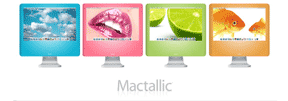 Neuron Industries is introducing a thin aluminum front cover for the white iMac G5 called Mactallic. It comes in six different colors: brushed aluminum, blue, pink, green, orange and black. The 17" model costs $39.95 and the 20" model is $44.95. [Bill Fox] Neuron Industries is introducing a thin aluminum front cover for the white iMac G5 called Mactallic. It comes in six different colors: brushed aluminum, blue, pink, green, orange and black. The 17" model costs $39.95 and the 20" model is $44.95. [Bill Fox]
[10/11] Pangea Software Announced Public Beta of Nanosaur 2 version 2.0 Updater: Pangea Software announced that they have released a public beta of Nanosaur II: Hatchling for Intel based Macintoshes. The Nanosaur II 2.0b1 updater is currently available for download from the Pangea Software Web site. The company notes that developers with the latest Dev Kit hardware should be able to run the game almost flawlessly despite a few known issues with the beta OS’s video drivers. Being a Universal Binary, it should also run fine on all PowerPC Macs running MacOS 10.4 or later. The updater itself is a PowerPC application, but it should run correctly under Rosetta on the Intel Macs.
"We want to make sure that we’ve got something ready to release the day that Apple releases their Intel-based hardware, so to be sure that Nanosaur II is stable we decided to release a public beta to let other developers with Dev Kit hardware to hammer on it for us." says Brian Greenstone, President of Pangea Software.
Greenstone also notes that Pangea Software intends on updating most of their other OS X native games to run on Intel hardware, and that their current game that’s in production, Enigmo 2, should also be Intel-ready when it gets released sometime in the not too distant future. [Bill Fox]
[10/10] An Assessment of the Maine Statewide iBook Program Approaching Four Years: Apple pioneered the broad use of iBooks in K-12 education when in 2001 Henrico County, VA, leased thousands along with AirPort wireless networking for its students and teachers in public schools. The State of Maine followed suit in 2002 but expanded the concept to the entire state for all students in grades seven and eight and their teachers. The high school portion of the Henrico County program came to an ignominious end by replacing the iBooks with Dell laptops and with a human stampede to buy the left-over iBooks, injuring a number of people. Maine's current iBook program ends in early 2006 and the debate continues on what to do.
MaineToday.com writer Giselle Goodman today posted a comprehensive look at the Maine iBook program that includes statistics, views from students and and her own experience with a similar calculator program when she was in K-12. Standardized tests do not show an improvement but this is not unexpected according to some experts because they test memorized facts and not skills at finding, assembling and synthesizing information that the iBooks would facilitate. The students' views are as mixed as students views would be on the value of going to school. Ms. Goodman's own experience with calculators would probably be considered by many as not supportive as written but she does mention the positive experience of her brush with the cutting-edge technology of the time, even if over sold by school administrators.
Finally, there are the statistics, ones that Apple, school administrators and the people of Maine should be very proud of. Only 100 of the 30,000+ iBooks were stolen or became lost. Of those at King Middle School, the primary focus of the article, the number missing is just 2. The damage rate statewide was only 3.3 per cent and only 5 had to be replaced at King Middle School. Those very low numbers speak wonders for how well the program was handled by administrators, teachers, students and parents and how well the iBooks have stood up for nearly four years. More... [Dana Baggett & Bill Fox]
[10/10] Hands-On Review--mm22 Portable Speakers for iPod:  When you are not using your 20GB iPod color while traveling or toting some photos or presentation to show, does it just sit around recharging or maintaining its charge? If you want to listen to music or podcasts but not with a set of headphones or earbuds, maybe a set of portable speakers is what you need. There are many portable (and less portable) speaker systems for iPods but most are fairly expensive. We recently ran into an inexpensive set of easily portable iPod speakers at our local Best Buy, the Logitech mm22 Portable Speakers for iPod for $59.99, and decided to give them a try. When you are not using your 20GB iPod color while traveling or toting some photos or presentation to show, does it just sit around recharging or maintaining its charge? If you want to listen to music or podcasts but not with a set of headphones or earbuds, maybe a set of portable speakers is what you need. There are many portable (and less portable) speaker systems for iPods but most are fairly expensive. We recently ran into an inexpensive set of easily portable iPod speakers at our local Best Buy, the Logitech mm22 Portable Speakers for iPod for $59.99, and decided to give them a try.
Logitech's mm22 Portable Speakers for iPod unit comes with a set of iPod "cradles" or brackets, an 8" stereo minijack audio input cable, a 24" stereo minijack audio input cable, an international AC adapter, a quick start users guide, a travel case and a 2-year limited warranty. The mm22 speaker unit can be used with all iPods but it does not have a cradle for the iPod shuffle or the new iPod nano. The included cradle fit our 4G 20GB iPod perfectly and seemed unlikely to cause any scratches on its surface.
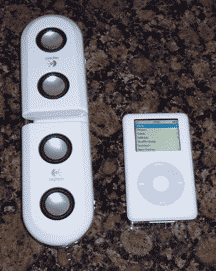 The mm22 speaker unit also works with four AAA batteries that, of course, are not included. The mm22 stands up via a folding chromed metal stand that is shaped like a loop. There are three exposed cables if one plugs in the iPod as well. The unit folds up for travel to become slightly larger than two iPods. All of the parts fit neatly into the twin-zippered travel case. The mm22 speaker unit also works with four AAA batteries that, of course, are not included. The mm22 stands up via a folding chromed metal stand that is shaped like a loop. There are three exposed cables if one plugs in the iPod as well. The unit folds up for travel to become slightly larger than two iPods. All of the parts fit neatly into the twin-zippered travel case.
Four micro speakers provide the sound from the mm22 speaker unit. As might be expected from micro speakers, the bass is not particularly rich. However, we think the sound is acceptable with our 20GB iPod color, certainly better than from a laptop or the average clock radio found in most hotel rooms. To get much better bass, one might have to invest at least another $100 for larger speakers but with more weight and overall size as well. The convenience of the mm22 speakers due to their small size is their best selling point. Still, while small for four speakers, it seems to us that the mm22 speaker unit could have been designed to be even smaller and lighter thus greatly increasing its utility in trade for the reduced sound quality from micro speakers.
In summary, we think the Logitech mm22 Portable Speakers for iPod unit at $59.99 is just okay, i.e. the sound is generally okay, the design (look) is a bit less than okay, the size and weight are just a bit less than okay, the travel case is a little bit better than okay and the price is a bit better than okay as well. If you have a good set of headphones that provide great sound, the only reason to get the speakers is to be able to listen to music or a podcast and reduce the chance of not hearing a telephone ring or doorbell chime. [Bill Fox]
[10/10] Mac OS X 10.4.x "Tiger" Recognizes Sony Mavica CD1000 Digital Cameras--Finally: The Sony Mavica digital camera uses mini CDs rather than memory to store digital images and when Mac OS X came out, it dropped support for thhe popular camera. But things have changed according to a note from reader Mike Swope,
When Apple moved to Mac OS X, Sony Mavica CD1000 owners were left unsupported. Sony was not producing any software to make OS X read the mini CDs written by the CD1000. No one was producing any such software. Periodically, I'd look for something, but nothing surfaced. One man contacted me almost a year ago, asking if I had any luck getting OS X to read the CD1000's CDs. At that time, I told him no. Well, [he] didn't forget, and just recently found through Google an indication that Tiger (Mac OS 10.4) could read the CDs from the CD1000. He ordered and installed Tiger and let me know that his previously-abandoned Mavica CD1000 was no longer abandoned. He could read the Mavica's CDs. But that's not all. He could connect the camera by USB, and Tiger would recognize the CD inside the camera! Like me, he was very pleased with the quality of the Mavica's image quality. Kudo's to Apple for making the world's best personal computer operating system!
[Bill Fox]
[10/10] Japanese Music Industry Requests Royalty on iPods: The Japanese music industry has asked their government to impose a royalty fee of 2-5% on the sale of each iPod or other music device that has a hard drive or flash memory. The royalty would replace income lost through declining CD sales. More... [Dana Baggett]
[10/8] Cool Mac Software--MacTracker X 4.0 is Out: MacTracker is a freeware info database on every Mac ever released. It also includes Apple monitors, printers, AirPort Base Stations, etc. MacTracker is a must-have, easy to use application. It's available for download via MacUpdate.com. [Dana Baggett]
[10/8] TidBITS Released eBook Take Control of Your iPod: Beyond the Music: iPod users who want to use their iPods as more than just music players can now find the latest information in Take Control of Your iPod: Beyond the Music. In this 128-page electronic book, PDA expert Steve Sande provides real-world advice about tasks like using your iPod as a read-only PDA for calendar events and contacts, off-loading photos to it from a digital camera, backing up a computer to an iPod, setting an iPod to put you to sleep at night and wake you in the morning, and even keeping it ready as an emergency boot drive. Leaving no stone unturned, Steve also looks at other unusual iPod uses, such as giving presentations from an iPod, reading or listening to text-based ebooks, recording classes or meetings, and installing Linux on an iPod. As a bonus for readers wanting to buy a new or used iPod, a detailed appendix helps sort out the members of the current iPod family, and provides a complete timeline of iPod releases. Take Control of Your iPod: Beyond the Music is $10. [Bill Fox]
[10/8] Apple Revised the Offerings from Two Hot Deals Retailers:
CompUSA has money saving deals on a bevy of Mac products, including the Viewsonic VX910 19" LCD Display with $70 mail-in rebate, Targus XL Notebook Backpack with $20 mail-in rebate, Samsung SyncMaster 19" LCD Display with $50 mail-in rebate, Epson Stylus Pro R200 with $20 mail-in rebate, and much more.
Sweetwater has fantastic deals on a wide range of audio products for your Mac, including the M-Audio Fast Track USB Audio Interface with Guitar Effects Software, Ultrasone HFI.550 Extreme Isolation Headphones, Macki Tracktion with VST Support, Frontier Design TransPort USB Wireless DAW Controler with Full Transport Functions, Native Instruments Kompakt, Native Instruments XpressKeys, and much more.
[Bill Fox]
[10/7] Commentary--Flash Memory to Take Over Hard Disk Drives But is Loading OS X First? Some time ago we were involved in an attempt to market the idea of storing the operating system (OS) on a powered memory chip (or chips since they were much smaller then but so was an OS) connected with a bootable bridge through a SCSI port just like a hard disk drive. Storing the OS on memory chips would allow a computer to begin functioning virtually as soon as it was turned on, saving the long, slow grind of the hard drive loading the OS into memory and the reverse long wait to shut down a computer. The regular hard drive would be used primarily to store applications and data plus a backup copy of the OS that could be updated as needed and reloaded into the memory "drive". Unfortunately, right after we began trying to interest someone with manufacturing capability in the idea, Apple came out with Macs that sleep. Essentially, sleep is kind of the same idea but only partially implemented.
We still think installing the OS on a memory chip, now flash memory, internally is a better design and could be done relatively cheaply today. Tomorrow, given the falling prices of flash memory, those chips could take over smaller hard drives, especially those in laptops, as many have already pointed out. More... [Bill Fox & Dana Baggett]
[10/7] Apple's FY 05 Fourth Quarter Financial Results Webcast Next Tuesday: Apple will hold a conference call with with industry analysts next Tuesday, October 11, at 2 p.m. PT (5 p.m. ET). Apple will provide live audio streaming of its FY 05 Fourth Quarter Results Conference Call utilizing Apple’s industry-leading QuickTime multimedia software. The live audio webcast will be accessible through Apple’s Web site by anyone interested. One just needs a copy of QuickTime 6 or QuickTime 7 to listen to the conference call.
Apple is expected to report a record profit for the quarter following significant increases in computer sales and huge increases in iPod sales.
[10/7] From the Dark Side--Microsoft to Fix Windows Flaws with Subscription Security Service: Huh? Let's see, do we have this right? Microsoft produces software that is highly vulnerable to all sorts of malware. Then, Microsoft thinks, "Aha! We can sell a subscription security service that helps our monopoly's customers to fix our product. And gee, you know, the more we screw up our OS security-wise, the more we can make off the security service. We will have 'innovated' a veritable frictionless money machine!" Is that fiction or.... More... [Dana Baggett & Bill Fox]
[10/6] ATI Announced New Radeon X1K Graphics Cards But Not For Mac--Yet: ATI announced its new Radeon X1K line of graphics cards, replacing its X850 with an X1800 as top of the line. But it's not for the Mac because, at the very least, the Radeon X1800 uses a PCI Express x16 graphics card slot that is not yet available on any current Power Mac G5. The OS's supported by ATI are listed as: Windows XP, Windows XP x64 Edition, Windows Media Center Edition 2005 and Windows Vista, which won't even be released for another year or so.
With a few exceptions, the latest and greatest graphics cards, whether ATI or Nvidia based, first come out for Wintels and many are never available for the Mac. This is one issue that we hope the future (mid-2006+) Intel-based Macs will resolve.
Those interested in the latest and hottest graphics cards will be interested primarily in the new Radeon X1800. It is built with 321 million transistors on a 90 nanometer process, has 16 pixel shaders, 8 vertex shaders, HDR rendering, 6x FSAA, 16x anisotropic filtering and 256MB of GDDR3 memory. It also has ATI's Avivo video technology which ATI claims has:
- Revolutionary technologies enabling superior quality and High-Definition visual experiences
- Enhances digital video, gaming and photos, ensuring sharp images, crisp text, and vivid color.
- Universal connectivity for TVs and displays
It also has CrossFire technology which ATI states:
- CrossFire ignites a new gaming experience with the power of multiple Radeon GPUs
- High-performance processor sharing
- High compatibility with games, graphics cards, motherboards, and third party components
ATI does not list Apple as a Radeon X1K OEM but maybe Apple will announce new Power Mac G5s at next week's October 12 event with PCI Express x16 slots. [Bill Fox]
[10/6] Apple Revised the Offerings from Three Hot Deals Retailers:
CDW|MacWarehouse has great deals on cool Mac products, including the Hewlett Packard PhotoSmart 8750 Photo Printer, Nikon CoolPix P1 Digital Camera, Kensington Saddlebag Ultra, Targus Podium CoolPad for Mac, Kingston Data Traveller II Plus 1GB Flash Drive, Adobe Acrobat 7 Professional, Extensis Portfolio 7, LaCie 500GB Big Disk Extreme FireWire 400/800 External Hard Drive, and much more.
J&R has great prices on top quality Mac products, including United Developers Bejeweled 2 Deluxe, Aspyr Media Doom 3 for Mac, Brother MFC-3240c Multi-function Machine, Destineer Railroad Tycoon 3, Feral Interactive Commandoes: Battle Pack, Intuit Quicken 2006 for Mac, Monster Cable iStudioLink Audio Outpot, MacAlly IceStand for iMac or Monitor, and much more.
Publishing Perfection has great deals on a variety of design and print products for your Mac, including Alien Skin Bundle (includes Eye Candy 4000, Splat, and Xenofex 2), Matchlight 3.0 Pro Edition, Microtek ScanMaster i800 Flatbed Scanner, SanDisk ImageMate 12-in-1 USB 2.0 Card Reader, Pictographics iCorrect EditLab 4.0, SoftPress Freeway Pro 4, and much more.
[Bill Fox]
[10/6] Tonight on the Tech Night Owl LIVE--Dr. Mac and The Biedny Zone: This week co-hosts Gene and Grayson Steinberg will welcome prolific author Bob "Dr. Mac" Levitus. You'll also pay a visit to "The David Biedny Zone," where you'll hear outspoken comments about those "greedy" music companies, why Microsoft fears Google and lots of other hot topics. Tune in the internet radio broadcast tonight from 6:00 to 8:00 PM Pacific, 9:00 to 11:00 PM Eastern. An archive and podcast will be available shortly after the show. [Bill Fox]
[10/5] Apple Major Product Announcement on October 12: Apple has invited certain members of the media to an Apple Event at the California Theater in San Jose, CA, on October 12. According to published reports, the invitation contains a photo of a closed curtain with the words, "One more thing..."
Since Apple recently announced the Motorola iTunes cell phone, ROKR, and the iPod nano, there is speculation that the "one more thing" is a video iPod. We first speculated on the possibility of a video iPod just before the iPod Photo and U2 iPod were released in October 2004 because Apple's iTunes Music Store even at that time offered music videos to download along with certain songs. Short song video clips seemed to us like a natural companion to songs rather than movies or other large video files that would seem to demand a much larger screen and battery capacity.
It is also possible that the event has nothing to do with the items previously announced on September 7 but is just a regular "one more thing" that Steve Jobs' announcments are famous for, i.e. any big new Apple product announced in reasonable proximity to the others. It could be the recently upgraded Mac mini plus something bigger like a dual dual-core (quad) Power Mac G5. It's been a long dry spell for new Apple "pro" computers.
Who knows? Stay tuned.
Oh, we also expect Apple's fourth quarter financial results to be released around the same date. More... [Dana Baggett and Bill Fox]
[10/5] Apple Developer Connection Published Taking Advantage of the Accelerate Framework: The Apple Developer Connection has published a brand new feature article as part of its Developer Transition Resource Center (DTRC), the central source for information on Apple's transition to Intel-based Macintosh computers:
Taking Advantage of the Accelerate Framework--The Accelerate framework abstracts low-level details of vector-based code so your Mac OS X application will run on either PowerPC-based or the upcoming Intel-based Macs, without processor-specific customization. Read this article to learn about the libraries included in the Accelerate framework, and how you can easily add them to your Xcode project.
[Bill Fox]
[10/5] Apple Updated Logic Express and Logic Pro Software to 7.1.1: The v7.1.1 updates to Apple's digital audio software are available for download as standalone updaters. According to the Read Me files,
The Logic Express 7.1.1 Update addresses isolated reliability issues. It also improves compatibility with Mac OS X version 10.4 (Tiger). Most significant areas addressed are:
- MP3 and AAC import in Mac OS X Tiger
- Use of Scandinavian keyboard layout in Mac OS X Tiger
- Automation tool: Support of S curve modes
- "Enhance Pitch" plug-in
- Realtime sample rate conversion
For more information on this update, visit this Apple Web page.
The Logic Pro 7.1.1 Update addresses isolated reliability issues. It also improves compatibility with Mac OS X version 10.4 (Tiger). The most significant areas addressed are:
- MP3 and AAC import in Mac OS X Tiger
- Use of Scandinavian keyboard layout in Mac OS X Tiger
- Delay compensation of QuickTime movies
- OMF, AAF and XML compatibility
- DAE/TDM: Bounces with the Wave recording file type
- AudioSuite plug-in compatibility
- Automation of Ultrabeat parameters, Sculpture parameters and two state buttons
For more information on this update, visit this Apple Web page.
[Bill Fox]
[10/4] Hands-On Review--Ford Racing 2: Over the years,  one of our favorite genres of arcade games has been auto racing. In the arcade, it's right up there with first person shooters. On the Mac, however, auto racing games have never come close to first person shooters in our opinion. But then, our first look at the Ford Racing 2 demo by Feral Interactive gave us hope that there is finally a thrilling auto racing game that plays well on the Mac. one of our favorite genres of arcade games has been auto racing. In the arcade, it's right up there with first person shooters. On the Mac, however, auto racing games have never come close to first person shooters in our opinion. But then, our first look at the Ford Racing 2 demo by Feral Interactive gave us hope that there is finally a thrilling auto racing game that plays well on the Mac.
We finally got our hands on a copy of the full retail version and ran it through its paces, stopping just long enough to write this review. Ford Racing 2 was produced for the Mac by Feral Interactive. The game's copyright is owned by Empire Interactive Europe, Inc., and it was developed for the Mac by Zonic.
 Ford Racing 2 uses Ford cars as models, as might be expected. Following the game's sub-title Drive the Legend, it offers a choice of driving classic Fords ('49 sedan and coupe, '55 Thunderbird, '68-'73 Mustangs and '76 Gran Torino), current models (SVT's, Crown Victoria, Thunderbirds and couple of concept cars), performance models (Focus FR200, Mustangs, Ford GT, Taurus Stock Car and a couple of concept cars) and off-road models (F100s, F150s, F350, Focus Rally Car, Explorer Sport and a concept car). The model detail is surprisingly good. All of the model cars are clearly recognizable as the real cars that they portray. One can even pick their color! Ford Racing 2 uses Ford cars as models, as might be expected. Following the game's sub-title Drive the Legend, it offers a choice of driving classic Fords ('49 sedan and coupe, '55 Thunderbird, '68-'73 Mustangs and '76 Gran Torino), current models (SVT's, Crown Victoria, Thunderbirds and couple of concept cars), performance models (Focus FR200, Mustangs, Ford GT, Taurus Stock Car and a couple of concept cars) and off-road models (F100s, F150s, F350, Focus Rally Car, Explorer Sport and a concept car). The model detail is surprisingly good. All of the model cars are clearly recognizable as the real cars that they portray. One can even pick their color!
There are eight race modes:
- STANDARD--A straight race between you and your opponents. Beat them all to win!
- ELIMINATION--Every lap the last two cars get eliminated from the race. Can you survive long enough to win?
- DUEL--There are three laps and three challengers. Race one challenger every lap.
- DRAFTING--Catch and eliminate all your opponents before the time runs out. Eliminate them all by driving in each of their slipstreams.
- DRIVING SKILLS--Complete one lap of any track before your time runs out. Drive cleanly through the cones to earn more time.
- SECONDS OUT--Collect the time bonuses to keep your lap time down. Can you collect enough bonuses to bring your lap time under the limit?
- RACING LINE--You will be awarded points for how quickly you complete the lap and for staying on the racing line.
- TIME ATTACK--It's just you, the track and a stopwatch. Have you got the speed to break lap records?
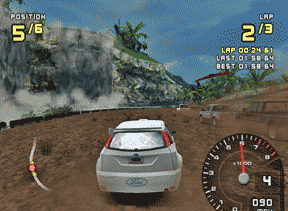 Finally, Ford Racing 2 has six track types with two-three race tracks for each type: City Limits, Big Country, Spring Break, Lost World, Ovals and Race Tracks. Our only disppointment, and a minor one really, is that there is no drag strip. Finally, Ford Racing 2 has six track types with two-three race tracks for each type: City Limits, Big Country, Spring Break, Lost World, Ovals and Race Tracks. Our only disppointment, and a minor one really, is that there is no drag strip.
Feral Interactive's Ford Racing 2 comes on a DVD and also in the optical disk "wallet" is an 11-page printed manual, a Make Your Play interactive DVD and a catalog of Feral Interactive's current titles.The Ford Racing 2 DVD has an installer and localized documentation in U.S. English, English, French, German and Italian. The manual is perfectly adequate to get one set up and ready to play. It contains several important tips, so one may wish to read it. The Make Your Play DVD has demos of many of Feral Interactive's titles, including: Championship Manager 03-04, Enemy Engaged, F1 Championship Series, Ghost Master, Rayman 3, Total Immersion Racing, Warrior Kings, Worms 3D and XIII.
Installing Ford Racing 2 involves clicking on an installer rather than copying a folder off the DVD. However, to uninstall the game, all one has to do is drag the game's folder to the trash. The installer puts some 1700 files on your hard drive. Don't misplace the DVD because it has to be in your optical drive to play--this is Feral Interactive's means to fight rampant piracy.
The first screen on launch has tabs that provide the game's version number, allow one to set video parameters, check for updates, obtain support and select a variety of advanced settings including allowing the use of a mouse to control the game and language localization. We received version 1.0.1, the latest as confirmed by Feral Interactive's support page. Resolutions of 640x480 to 1440x900 are available on our 17" 1.67 GHz PowerBook G4 in either thousands or millions of colors. One can also add 2x full screen anti-aliasing (FSAA). On our dual 2.5 GHz Power Mac G5 with an Nvidia 6800 Ultra DDL graphics card and a 30" Cinema Display, the resolutions go up to 2560x1600 and 4x FSAA. However, with 4x FSAA, the maximum resolution offered was 1344x1008. The advanced tab allows one to select model detail, visual range and sound detail plus implement dynamic shadows, environmental mapping, depth of field, heat haze annd a vertical split screen. Following that, one sets up a driver profiles and selects the various game options.
Ford Racing 2 played very well on both the PowerBook G4 and Power Mac G5. However, there is no comparison between the two setups in game experience. After some practice we were able to control the race car reasonably well with a keyboard and have lots of fun. We tried a mouse but the keyboard offered much better control. Still, this game really cries out for a steering wheel.
The graphics and model dynamics in Ford Racing 2 are outstanding. The graphics on a 30" Cinema Display made us feel like we were in a real race car on a real race course. The model dynamics offer what the game calls power slides (we call them 4-wheel drifts). We could do four-wheel drifts but they were not really as controllable by us as we like when using a keyboard--it will take a lot more practice. A steering wheel controller would fix this.
When starting out using only one's car on the track, the game has a indicator stripe on the track for the line to take through curves. The stripe is red when one is off line and green when one is on line. We found that the line indicator stripe to be quite helpful in learning the performance characteristics of the race car and the characteristics of the race course. Our times improved substantially after using it for a number of laps.
We like Ford Racing 2 a lot. Getting really good at it requires, like any game, real dedication and lots of practice. Once mastered, it's loads of fun. We mastered it enough with a keyboad to have fun. We just need to know what's the best steering wheel controller for the Mac--a Logitech MOMO?
Feral Interactive's Ford Racing 2 is $19.99 from Amazon.com. A demo version is available for download. [Bill Fox]
[10/4] Early Registration Available for Macworld 2006: Macworld Conference & Expo 2006 will be held in San Francisco's Moscone Center January 9-13. Early registration is now available. Get discounts of up to $200 through December 9th. [Bill Fox]
[10/4] Waves in Motion FileMaker Tip of the Month--Include a 30-Day Expiration: Waves in Motion presents their first FileMaker Tip of the Month. They have years of FileMaker development experience and want to share some of that expertise.
Is there was a way to incorporate a 30-day expiration into a FileMaker product? There are a few ways of doing this. Here is an oldie but a goody:
1-Lock down the database so the user/customer can't edit scripts or fields.
2-Create a global date field called trial end date. Make sure it is empty before sending it to the user/customer.
2a-Create a global date field called days left. Make sure it is set to 31.
3-Create a script that runs when the solution is opened. The open script first checks to see if the trial end date is empty and the days left field is 31.
3a-If it is empty then set the trial end date global field to 30 days from today and set the days left global to the trial end date minus today.
3b-If it is not empty then set the days left global to the trial end date minus today.
3c-If the days left field is less than or equal to 0, show a 30-day trial has ended message and then close the database.
[Bill Fox]
[10/4] Brief Hands-On Report--Retrospect 6.1 Upgrade with Full Tiger Support: Retrospect 6.1 for Macintosh is now available for download from this Dantz Web page. According to Dantz,
Retrospect 6.1 for Macintosh adds full support for Mac OS X Tiger and is
available as a free update for Retrospect 6.0 customers. An update to
Retrospect Express 6.1 will be available later this month. Express customers
with Tiger should continue to use the 6.0.212 version until that time.
Detailed information on this update can be found in the Retrospect 6.1 Read Me file.
We downloaded and installed 6.1. So far we have not encountered any problems with the upgrade running on Mac OS X 10.4.2. [Dana Baggett]
[10/3] Wednesdays are Business Days at Apple Stores--October Schedule: During October, the Wednesday Apple Store Business Days will cover Microsoft Office for Mac users. One can hone one's Office skills by learning how to take advantage of time-saving templates in the Project Gallery, organize work in the Project Center, create direct marketing campaigns with the mail merge tool in Word and make the most other Office tools. There will also be a drawing for a free copy of Microsoft Office for the Mac Professional Edition.
The November Business Days will focus on FileMaker Pro 8. [Bill Fox]
[10/3] Apple Free Online Seminars for Novices, Experts and Developers--October Schedule: Apple's excellent online events are available 24 hours a day, 7 days a week from any computer with internet access. They are designed to be no more than 30 minutes in length and offer a wide variety of resources and information for your review. Topics cover solutions using Apple and partner products and technologies.
3D Modeling on the Mac with modo--Watch Brad Peebler, President of Luxology, as he provides a tour of modo and find out how you can turn your inspiration and creativity into amazing 3D models.
A Blueprint for Tiered Storage--Steve Duplessie, recognized independent expert on storage technology, discusses the practicalities of tiered storage & set-up of a solution that works.
Asset Management for Creative Workgroups: With Xserve G5 and Extensis Portfolio Server--Learn how you can better manage your photographs and creative assets with the winning combination of Apple Xserve and Extensis Portfolio Server.
Biotech is in our DNA--Michael Athanas, Ph.D., of The BioTeam will show how to install a fully provisioned informatics cluster on one or more Xserve servers using iNquiry. Topic: Servers/Networks
Build High Performance Tiered Storage Strategies With Xserve RAID--Join Alex Grossman, Senior Director of Server and Storage Hardware, and learn how you can implement a tiered storage strategy using Xserve RAID.
Change Your Infrastructure Legacy: Lower Costs and Simplify Server and Storage Management--Join Alex Grossman, Apple Sr Director, and learn how adding Xserve G5 and Xserve RAID to your IT infrastructure can help you meet today?s business demands.
Color Management: From Input to Edit and Print with Mac OS X Panther & ColorSync--Join Steve Upton, industry consultant on color, as he gives you an overview of color management from displays to applications and output.
Computational Clusters for Bioinformatics--Elizabeth Kerr, Ph.D., Director of Science and Technology Markets at Apple, moderates this informative webcast discussion of the Apple Workgroup Cluster.
Cost-effective Storage Deployments for Research Computing--Learn how to achieve better data accessibility and faster storage retrieval in a more cost-effective way with industry-leading solutions.
Deliver Simplified Workgroup Services--Join Douglas Brooks, Server Product Mgr, to learn how to deliver robust workgroup & internet services without straining your budget or stretching your IT staff.
Desktop Management Made Easy with Apple Remote Desktop 2--Join Apple Product Mgr Nader Nafissi to learn why Apple's new, easy to use desktop management software is the essential tool for any Mac system administrator.
Developers win with Mac OS X, Reap the rewards--Built on a rock-solid UNIX core and standards-based technologies, Mac OS X is hailed as the world's most advanced operating system.For more information visit
Font Management for Creative Professionals--Join Brent Haley, Apple marketing mgr, for an overview of font management capabilities in Mac OS X and to see solutions from Extensis and Insider Software.
Getting Started with High Performance Computing--On-demand rebroadcast of the Dec 16, 2004 webcast discussion of the high-level concepts of high performance computing, issues & obstacles, and more.
Guitarists and the Mac: A Conversation with Pat Metheny--Join Pat Metheny in this free online seminar and learn how the Mac can help you take your music to the next level.For more information visit
Improve Your Presentation Skills--Watch this free online seminar and find out how to improve your presentation skills.
Information Lifecycle Management--Steve Kenniston, an Enterprise Storage Group analyst will offer insights as to how to manage vast amounts of data while keeping your overhead low.For more information visit
Mac OS X and Mac OS X Server for High Performance Computing--Learn about the technical underpinnings of Apple's latest OS, and how new features and updates will benefit users of Mac OS X-based clusters and grids.For more information visit
Mac OS X v10.4 "Tiger" for Scientific and Technical Computing--Join Apple in this densely-packed on-demand webcast rebroadcast on how each new feature in Tiger applies to Apple's scientific customers.For more information visit
Managing Your Creative Assets--Join Brent Haley, Apple marketing manager, for an overview of the latest storage solutions from Apple and an intro to asset management solutions.For more information visit
Maximizing Mac OS X Application Performance--Re-broadcast of the webcast discussion of the basics of optimization, how and why developers should turn a critical eye to the code they've just written.For more information visit
Mobile Creative Studio, Portable Workstation, Office-on-the-Go--Join Gail Nishimura, PowerBook product manager, to learn about the latest advancements in the PowerBook G4 line and discover which model is right for you.For more information visit
Mobile Field Editing with Journalist Dr. Bob Arnot--Join Dr. Bob Arnot to learn how the Mac can help you become a more successful storyteller and videographer by editing video on-the-go using tools from Apple.For more information visit
Perfect Color Starts Here, With Apple Cinema Displays--Join the Apple Cinema Displays product manager to learn how adding an Apple display to your creative system can boost your color-viewing experience.For more information visit
Powerful tools for 2D and 3D post production--Watch Daryl Obert of Alias and Charles Meyer of Apple as they explore ways you can bring new levels of integration to your post production workflow.For more information visit
Pre-Visualizing and Presenting Your Ideas with StoryBoard Artist--Watch Jeff Walsh of PowerProduction demo StoryBoard Artist and find out how to convey your ideas with more depth, flair and accuracy than you thought possible.For more information visit
The Ultimate Creative Workstation. Discovering the Apple Power Mac G5--Todd Benjamin provides a tour of the Power Mac G5, describing what makes them so innovative and how they will benefit your creative endeavors.For more information visit
Third-party HPC Solutions for Mac OS X--Apple will be joined by representatives from companies who develop their software or hardware for the platform to talk about their products.For more information visit
We have viewed a large number of Apple's online seminars and they were excellent. [Bill Fox]
[10/3] Maine iBook Program Model as Massachusetts Seeks Similar Program: MA's Gov. Mitt Romney wants to replicate the successful iBook-based technology learning program instituted in Maine three years ago. But he wants to make MA's bigger and grander than ME's. MA Gov. Romney want to equip every student 6-12th grade with a laptop, one that they own. To do so, he's actually looking at the $100 laptop invented at MIT that would run off Linux but who knows if that will be successful. More... [Dana Baggett]
[10/3] In High Definition DVD Format Battle It's a VHS vs BetaMax Repeat All Over Again--Sides Still Collecting Adherents: Apple has thrown its support to a high definition DVD format called Blu-ray. Other adherents include Sony, HP and Dell, largely computer makers. Now, Blu-ray is gathering more steam in media companies. Paramount Home Entertainment is the latest to throw its weight behind Blu-ray. The alternative format, HD DVD, is supported by Microsoft, Intel, Toshiba, Universal Studios and others. More... [Dana Baggett]
[10/1] Apple Revised the Offerings from Two Hot Deals Retailers:
Mac Game Store has great deals on the hottest games for the Mac, including MacSoft Tropico 2: Pirate Cove, Aspyr Media Zoo Tycoon Complete Collection, Masque 101 Bally Slots, Encore Inc. Aquarium 3-in-One, MacPlay Zuma Deluxe, MacPlay Bejeweled 2, Aspyr Lego Star Wars, Masque World Class Poker, UbiSoft Myst V: End of Ages Limited Edition, and more.
The Apple Store Special Deals page has unbelievable deals on the hottest refurbished and new, unopened Apple products. Current offerings include iPod mini starting at only $159, iPod Shuffle 512MB for only $79, Mac mini 1.25GHz only $399, PowerBook G4 15" only $1,899, iMac 20" G5 with SuperDrive only $1,349, eMac 1.25GHz with SuperDrive only $799, and much more. But hurry; supplies are limited and sure to go fast.
[Bill Fox]
[10/1] Brief Hands-On Report--Mozilla's Thunderbird 1.0.7 Email Client is Out and available for download from this Mozilla.org Web page. According toMozilla.org,
Thunderbird 1.0.7 is a security and stability update that is part of our ongoing program to provide a safe Internet experience for our customers. We recommend that all users upgrade to this latest version.
However, there are no security updates listed in the release notes.
Mozilla includes an important installation note,
To avoid crashes or other problems, do not install a new version using the installer into the same folder as an older zipped installation.
We downloaded and installed Thunderbird 1.0.7 with no problems. Thunderbird is our backup email application to Apple Mail. We also use it as our primary email application when we are forced to use a Wintel PC which, fortunately, is not very often these days. [Bill Fox]
[Go to the September Archive]
[Return to Macs Only!'s Current News]
|
|
|
Click On Images
 
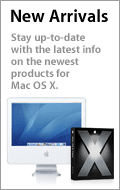
Advertising Info

|
|