|
Macs Only! Blog Archive--March 2008
Return to Macs Only!'s Front Page.
Copyright 2008 by Bill Fox All rights reserved.
Last Updated: March 31, 2008
Go to: Feb '08
[3/28][Updated] Brief Hands-On Report--Mac Pro EFI Firmware Update 1.3
 Apple released Mac Pro EFI Firmware Update 1.3 and it is available via Software Update and as a stand-alone updater from this Apple Web page. According to Apple, Apple released Mac Pro EFI Firmware Update 1.3 and it is available via Software Update and as a stand-alone updater from this Apple Web page. According to Apple,
This update fixes several issues to improve the stability of Mac Pro (Early 2008) computers.
After the firmware is successfully applied to your computer, your Boot ROM Version will be: MP31.006C.B05
You can confirm the version of the Boot ROM installed on your computer using System Profiler.
I used Software Update to install the firmware update on my 2.8GHz dual quad-core Mac Pro. Following the install, I shutdown the Mac Pro and pressed and held the power button until it flashed rapidly. Then, a tone was sounded and a progress bar appeared. Following the successful update, I checked the BootROM version and it is now MP31.006C.B05.
In several hours use, no problems were encountered. I hope it fixes the problem of my Mac Pro automatically rebooting on waking it from sleeping overnight. I could get rid of the problem with a PRAM reset but the problem eventually returned. [UPDATE: This morning my Mac Pro awakened from sleep normally, i.e. without the reboot as it has been doing.] [Bill Fox]
[3/28] Brief Hands-On Report--Firmware Restoration CD 1.5
Apple's Firmware Restoration CD 1.5 software is available for download via this Apple Web page. It is used to make a CD that will restore the firmware of a Mac Pro (early 2008) if the firmware installation process is interrupted or if the update is unsuccessful.
It is also a good idea to download and make the CD before attempting to install the new Mac Pro Firmware Update 1.3 noted above.
I downloaded the disk image and burned the CD. No problems were encountered. [Bill Fox]
[3/28] Brief Hands-On Report--AirPort Extreme Update 2008-001 for Tiger
Apple released AirPort Extreme Update 2008-001 for Tiger and it is available via Software Update if your Mac is running Mac OS X 10.4.11 Tiger. It is also available as a stand-alone updater from this Apple Web page. According to Apple,
This update is recommended for all Intel-based Macintosh computers running Tiger OS and improves the reliability of AirPort connections.
My spouse's 24" 2.33GHz white iMac Core 2 Duo running Mac OS X 10.4.11 Tiger has not been having a problem with reliability in its AirPort connections. However, it has been connecting to my Time Capsule rather than the AirPort Extreme "n" Base Station at the other end of the building. So I reluctantly downloaded and installed the update. Fortunately, the AirPort connection remains reliable. [Bill Fox]
[3/20] Brief Hands-On Report--Time Capsule and AirPort Base Station (802.11n) Firmware 7.3.1 Update
Apple released a firmware update for Time Capsule and it's 802.11n AirPort Extreme Base Stations. The firmware update 7.3.1 is available via AirPort Utility 5.3.1 or as a stand-alone updater from this Apple Web page. According to Apple,
This update includes general fixes and compatibility updates
While not reported by Apple in the update, it does include a security fix. Here are the details:
AirPort Extreme Base Station with 802.11n--CVE-2008-1012--An input validation issue exists in the AirPort Extreme Base Station's handling of AFP requests, which may cause file sharing to become unresponsive. This update addresses the issue by performing additional validation of AFP requests. This issue does not affect Time Capsule or AirPort Express. The fix for this issue is available in the following separate updates:
- - AirPort Extreme with 802.11n (Fast Ethernet) 7.3.1
- - AirPort Extreme with 802.11n (Gigabit Ethernet) 7.3.1
Credit to Alex deVries for reporting this issue.
I downloaded the update via AirPort Utility 5.3.1 and updated an original (Fast Ethernet) AirPort Extreme "n" Base Station and a 500GB Time Capsule without a problem. My MacBook Air and 24" white iMac Core 2 Duo can still access both Base Stations and obtain internet services flawlessly. [Bill Fox]
[3/20][Updated] Brief Hands-On Report--Time Capsule and AirPort Updates v1.0
Apple released Time Capsule and AirPort Updates v1.0 for Macs running Mac OS X 10.5.2 (Client only, not Server). It is available via Software Update or as a stand-alone file from this Apple Web page. According to Apple,
This update is recommended for all users and includes compatibility improvements for using Time Machine with Time Capsule, as well as AirPort driver fixes.
I downloaded and installed the update via Software Update on a number of Macs (MacBook Air, Mac Pro(2008), PowerMac G4 Cube, PowerBook G4) running Mac OS X 10.5.2 before the new Time Capsule/Base Station firmware 7.3.1 updater was released. No problems were encountered during the updates nor subsequently during operational use of my Time Capsule and AirPort Base Stations. [Update: Apparently, this update enables the capability to use Time Machine with a USB disk attached to an AirPort Extreme "n" Base Station. I have not yet confirmed this but Macworld has.] [Bill Fox]
[3/20] Brief Hands-On Report--Safari 3.1
Apple released Safari 3.1 on Tuesday this week and it is available via Software Update or as a stand-alone file from this Apple Web page. According to Apple,
This update is recommended for all Safari users and features improvements to stability, compatibility, JavaScript performance and security.
I downloaded and installed Safari 3.1 via Software Update on a number of Macs (MacBook Air, Mac Pro(2008), 24" white iMac Core 2 Duo(10.4.11), PowerMac G4 Cube, PowerBook G4) with no problem. After a couple of days surfing, no problems were encountered. The only thing I noticed that is fixed is that the Web site icons in bookmarks all now automatically reappear again after a restart or shutdown. [Bill Fox]
[3/20] Brief Hands-On Report--Security Update 2008-002 v1.0
On Tuesday, Apple released a very large security update in six different packages for Leopard and Tiger, Intel and PowerPC processors and in Client and Server editions. It is available for download via Software Update or as a stand-alone updater from this Apple Web page.
The details of the many security fixes are listed on this Apple Web page.
I downloaded and installed the security update via Software Update on a number of Macs (MacBook Air, Mac Pro(2008), 24" white iMac Core 2 Duo(10.4.11), PowerMac G4 Cube, PowerBook G4) with no problem. After a couple of days use, I've encountered no problems. [Bill Fox]
[3/12] [Updated] Brief Hands-On Report--AirPort Utility 5.3.1
AirPort Utility 5.3 came with my Time Capsule. AirPort Utility 5.3.1 appeared in Software Update of those Macs with version 5.3 installed. It did not appear in Software Update on other Macs nor is there a stand-alone updater on Apple's Support Downloads Web page. [Update: The stand-alone updaters for Leopard, Tiger and Windows are now available from this Apple Web page.] According to Apple,
The AirPort Base Station Update 2008-001 includes general fixes and compatibility updates for the following applications:
- AirPort Utility
- AirPort Disk Utility
- AirPort Base Station Agent
I downloaded and installed the update on my Mac Pro and MacBook Air via Software Update. I opened each of my four AirPort Base Stations and checked the settings. No problems were encountered. [Bill Fox]
[3/12] Brief Hands-On Report--Microsoft Office 2008 for Mac 12.0.1 Update
Microsoft released Office:mac 2008 12.0.1 Update. It is available via Microsoft AutoUpdate or as a stand-alone updater from this Microsoft Web page. According to Microsoft,
This update fixes critical issues in Office 2008, including issues that might cause Office 2008 applications to stop responding or quit unexpectedly.
The details on the update (KB948057) state that it: provides security fixes for running on Leopard, the installer no longer grants restricted users unauthorized access and provides stability and performance improvements to each application.
For some reason, Microsoft AutoUpdate 2.1.1 said the Office:mac 2008 installation was up to date on both my Mac Pro and MacBook Air so I downloaded the stand-alone updater and updated Office 2008 on both computers with no problem. I have been having a few unexpected quits on a couple of Excel 2004 spreadsheets so I opened them and manipulated the data without causing an unexpected quit. [Bill Fox]
[3/11] Brief Hands-On Report--MacBook Air SMC Update 1.0
Apple released MacBook Air SMC Update 1.0. It did not show up in Software Update on my MacBook Air, probably because it is new enough and does not need the update. It is also available for download as a stand-alone updater from this Apple Web page. According to Apple,
The SMC Update fine tunes the speed and operation of the internal fan.
First, I checked Software Update and the updater did not show. Then, I downloaded the stand-alone updater and ran it. The result was a message that my MacBook Air did not need the update. Apparently, the update is for very early MacBook Airs. [Bill Fox]
[3/11] Apple released ATI Radeon HD 2600 XT Firmware Update
If you have a Mac Pro with one or more of the stock ATI Radeon HD 2600 XT graphics cards installed, this update is for you. It is available via Software Update or as a stand-alone updater from this Apple Web page. According to Apple,
It updates the ATI Radeon HD 2600 XT graphics card firmware on all of the ATI Radeon HD 2600 XT graphics cards in the Mac Pro to improve system stability.
I ordered my Mac Pro with the Nvidia GeForce 8800 GT graphics card upgrade so I can't test this firmware update. [Bill Fox]
[3/10] Hands-On Report--Apple's Time Capsule
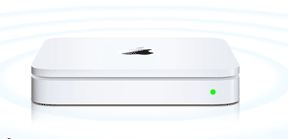 Along with my new MacBook Air (reviewed on 3/4), I ordered a 500GB Apple Time Capsule to backup the MacBook Air via draft "n" Wi-Fi (image courtesy of Apple, Inc.). The 500GB model costs $299 and I'll probably eventually regret it but I passed on the 1TB model to save $200. After all, the MacBook Air has only an 80GB drive and my spouse's 24" white iMac basically only has email to backup from a 250GB hard drive, i.e. once I get around to converting it from Mac OS X 10.4.11 to 10.5.2. Along with my new MacBook Air (reviewed on 3/4), I ordered a 500GB Apple Time Capsule to backup the MacBook Air via draft "n" Wi-Fi (image courtesy of Apple, Inc.). The 500GB model costs $299 and I'll probably eventually regret it but I passed on the 1TB model to save $200. After all, the MacBook Air has only an 80GB drive and my spouse's 24" white iMac basically only has email to backup from a 250GB hard drive, i.e. once I get around to converting it from Mac OS X 10.4.11 to 10.5.2.
The Time Capsule looks like an AirPort Extreme "n" Base Station but it is 1.2" bigger in width and depth and nearly 2lbs heavier due to the enclosed hard disk drive. The Apple logo on the Time Capsule is a polished silver while it is a white indentation on the AirPort Extreme Base station. Both have the same complement of ports: 1 USB 2.0, 1 Ethernet WAN "in" and 3 Gigabit Ethernet "out" ports. The best difference, aside from the hard drive, is that the Time Capsule does not have a separate power brick, i.e. the AC/DC power adapter is built in.
The Time Capsule replaced the original AirPort Extreme "n" Base Station in my office. I moved the AirPort Extreme "n" Base Station to the other end of the building to improve signal strength in the entire building on both floors and adjacent outside areas.
Setting up the extended "n" Wi-Fi network with the Time Capsule and AirPort Extreme "n" Base Station was a snap. But first I had to install the new AirPort Utility 5.3 on all of my Macs that I may want to access the Time Capsule's settings. AirPort Utility 5.3 comes on a CD with the Time Capsule. Both "n" Base Stations were assigned the same network name and password, "Allow this network to be extended" was checked, the radio mode was set to 5GHz 802.11n only, Channel was set to Automatic, WPA2 Personal security was selected, "Use wide channels" and "Create a closed network" were enabled and Access Control requiring the MAC address of any device connected was set up with Timed Access. I also have a similarly set up "g" Wi-Fi network for two older PowerBook G4s that we have and for visitors who rarely have a draft "n" Wi-Fi card.
As I noted in my review of the AirPort Extreme "n" Base Station (Part I and Part II), the draft "n" protocol broadcasts much further than previous "b" or "g" protocols. With both the AirPort Extreme "n" Base Station and Time Capsule set up, I get full four-arc reception (menu bar icon) throughout the building on both floors and adjacent outside areas. I can now wander about with the MacBook Air and never lose peak reception.
Setting up the Time Capsule to backup the MacBook Air wirelessly via Time Machine was also a snap. While connected to the Time Capsule via AirPort, I opened the Time Capsule preference pane in System Preferences, selected Time Capsule as the backup disk and turned on Time Machine.
The first backup was much faster than I had expected based on reading articles on Time Capsule experiences. It took almost exactly 3 hours to backup about 27GB of data on the MacBook Air. That's 2.5MB per second, roughly equivalent to the speed of duplicating a 500MB folder of files over USB 2.0 to an external hard disk drive but only 23% the speed of FireWire 400 and 17% of eSATA (see this test). So, in my experience, a Time Capsule backup over Wi-Fi "n" is not as slow, relatively speaking, as many other articles have portrayed.
An HP 3030 all-in-one laser printer is attached and shared on the network via the Time Capsule's USB 2.0 port. It works just as well as is did when attached similarly to the AirPort Extreme "n" Base Station's USB 2.0 port.
I also have no problem connecting to Time Capsule's hard disk drive over "n" Wi-Fi from my spouse's 24" white iMac running Mac OS X 10.4.11. Of course, I'll need to install Leopard to use Time Machine and the Time Capsule with the iMac.
In summary, the Apple Time Capsule was easy to set up. It works very well as a Wi-Fi base station, network backup device and USB printer server. [Bill Fox]
[3/10] Bargain Man--Inexpensive HDMI Cable for Apple TV
After setting up a new HD TV and several attached components (cable box, DVD Player/Dolby 5.1 receiver and Apple TV) with HDMI cables, I've found that HDMI cables are really expensive. In my 3/5 review of Apple TV "Take Two" I noted that you can get 2- and 4-meter ExtremeMac HDMI cables from the Apple Store Online for $20 and $30 respectively. This is much less than Monster HDMI cables at Radio Shack.
However, Dana "Bargain Man" Baggett let me know that I still paid way too much for quality HDMI cables. MonoPrice.com has HDMI 1.3a Cat 2 certified gold-plated cables for just $5.24 for 6' and $5.79 for 10'. Better yet, MonoPrice.com has them in colors so that you can use a different color for each component that you attach to your HD TV.
In fact, it appears that MonoPrice.com has great prices for a huge selection of cables. [Bill Fox]
[3/10] Commentary--iPhone 2.0 with Enterprise Capabilities
As most of you already know, Apple held an event last Thursday (see it via QuickTime) to announce that the iPhone will be getting all of the features that the enterprise CIO's said were missing for the iPhone to be supported in the corporate environment. These features will arrive in a free software update for the iPhone in June. BTW, the iPod touch will get the same features in a software update that will carry a nominal charge because of Apple's accounting practices--remember the charge for enabling 802.11n Wi-Fi? Same thing.
The features are basically those of Microsoft's Exchange server for Outlook. i.e. push for mail, calendars and contacts plus encryption and remote wiping for lost iPhones. Apple licensed Microsoft's ActiveSync to make this happen. Apple deserves a lot of credit for tackling this problem and especially for making improvements over RIM's offering. As a result, I expect Apple's iPhone to make great inroads as a smartphone device in companies that already support a significant number of Macs. Apple announced a private iPhone Enterprise Beta Program.
While this is good news to many, if you live in a work world where the CIO has already chosen RIM's BlackBerry as the company's sole standard, don't expect to be able to get a company iPhone (or to use your own for that matter) any time soon. First, the iPhone 2.0 software won't be out until June. Second, many CIOs have already invested in creating proprietary company software for the BlackBerry. Third, strangely CIO's tend to be the arch curmudgeons of the corporate world when it comes to adopting something new even if it is better for the user to get work done more efficiently and effectively. Fourth, there is still a huge bias against allowing use of anything from Apple.
Apple also announced it's long-awaited iPhone application SDK and a program for iPhone application developers to sell their applications only though Apple's App Store that will appear on the iPhone. Developers set the price, including being free, and Apple keeps 30 percent to support the store and development tools. Apple will screen the applications to ensure no malicious ones are made available nor those that are illegal, involve pornography, etc. A free beta SDK is available from Apple or via MacUpdate.
Whether the enterprise attempt is broadly successful or not, the introduction of third-party applications will be a huge success in my opinion. [Bill Fox]
[3/5] Hands-On Report--Apple TV "Take Two"
When Apple TV was first announced I thought it was generally a great idea but an incomplete one. I could already stream video, photos and music from my Mac to our TV via an AirPort Express Base Station and a Mac mini. The Apple TV just made the whole operation easier.
One could buy movies from iTunes and download them but I have almost never bought movies on DVD. None of us ever watch a movie by choice more than once, except for my daughter who collected the entire set of Star Wars movies and watches each again now and then. The main thing missing was a library of rental movies to download, replacing the mail order NetFlix DVD's and the nearly weekly DVD hunt at Blockbuster down the street. So I, along with many others, didn't find that Apple TV was really worth $299 for the 40GB model.
Now You're Talking
During his Macworld keynote speech in mid-January, Steve Jobs introduced Apple TV "Take Two" and admitted that too few people actually buy DVDs and watch movies several times. He concluded that while people want to own their music, they want to rent their movies and he is absolutely right as far as I am concerned. The key features of Apple TV "Take Two" are the iTunes movie rental library, implementation of Dolby Digital 5.1 Surround Sound pass-through and the elimination of the Mac as a middleman in the process. They overcame almost all of my concerns about Apple TV's utility.
My only remaining reservation is the 30-day gap between iTunes availability and DVD release. But I'm used to waiting months after the theater release for the DVD rental so, really, what's another 30 days if indeed Apple lives up to that schedule and it doesn't stretch out for months longer?
Fortunately for those who bought the original Apple TV, the new features were implemented completely in software and could be downloaded as a free update. A price reduction to $229 for the 40GB model really sealed the deal for me so as soon as the Apple TV "Take Two" and iTunes 7.6 software were released, I ordered a 40GB model and a $19.95 2-meter HDMI cable from the Apple Store. By the way, the HDMI cable is from ExtremeMac and a real bargain compared with Radio Shack--the 4-meter ExtremeMac HDMI cable is only $29.95.
The Apple TV "Take Two"
The Apple TV was shipped directly from China by FedEx. The box contained the Apple TV with version 2.0 of the software, a power cable and an Apple Remote. I connected it via the ExtremeMac HDMI cable to our HD TV and then plugged the power cord (no AC adapter brick!) into a wall outlet. Then I chose a new input connection (I used "PC" input because the DVD and Cable inputs were already taken) on the HD TV and hoped for the best.
The Apple TV's output appeared on the HD TV's screen but the color was weird, i.e. blue instead of black and yellow-green and pink tints for the colors. I fiddled with the color setting options until one of them (I don't remember which now) gave me the right colors.
Then, the Apple TV went into the setup routine for a wireless internet connection. Try as I would, I could not get the Apple TV to connect to either our "n" WiFi or "g" WiFi network. At first I forgot that I had to enter the Apple TV's AirPort ID into our AirPort Base Stations Access Control window. But even after that, I still could not get the Apple TV to connect to either network. Curiously, the Apple TV wireless network setup did not ask what security protocol we are using on either network. It's WPA-Personal on the "g" network and WPA2-Personal on the "n" network. So I don't know how the Apple TV would know which is being used. Perhaps, this was the problem.
Anyway, I soon tired of trying to connect wirelessly and did not want to reduce the security of our WiFi networks by turning off security. So, I plugged in an ethernet cable from the port on the wall. That did the trick and our Apple TV was up and running.
The first thing I did was rent an HD movie from the iTunes Store, "Jesse James." There are hundreds of movies to rent from $2.99 for movies released more than a year ago to $3.99 for recent releases to $4.99 for movies in HD format. The download started almost immediately and within a few minutes the Apple TV signaled that I could begin watching the movie if I wanted to. That was surprisingly fast but I wanted to wait until the evening. So, I switched the HD TV input back to Cable, leaving the Apple TV to download the whole movie while we watched TV.
Back on my Mac, I opened iTunes 7.6 and it automatically began syncing my videos, photos and songs with Apple TV over our network. When it was done, only some 13GB of the Apple TV's 40GB hard drive was empty. So I went back into iTunes and selected subsets of the videos, photos and songs so that 25GB of Apple TV's hard drive was available for movie rentals and future stuff.
The Results
That first night we watched "Jesse James" and it was terrific in HD with Dolby Digital 5.1 Surround Sound, much better than a standard DVD rental. Since then, we have downloaded and watched three additional movies, all in HD. The Apple TV is one terrific machine. The cost for an HD movie rental from the iTunes Store is about the same as a DVD rental from Blockbuster and we didn't have to leave our house to get or to return it.
The only problem with Apple TV is that the number of available movies for rent on the iTunes Store is still sparse. Steve Jobs promised 1000 by now but there are only 400 or so, mostly "classics." We still have a list of eight relatively recent movies (i.e. within the last year) that we want to download and watch so that gives Apple about 3-4 weeks to stock up the library to the promised level, hopefully beyond, before we start to get cranky about the available selections. [Bill Fox]
[3/4] Hands-On Report--Apple's New MacBook Air
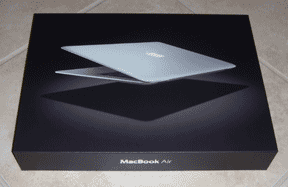 As frequent readers know, I am going back to a 2-Mac office from just using a MacBook Pro Core 2 Duo for both desktop work and travel. Last week (Tuesday), I posted a note on my impressions of the first part of the 2-Mac office, a desktop dual quad-core 2.8GHz Mac Pro, and on Monday I posted some speed tests on it. I am quite happy with the Mac Pro except that it reboots after sleeping overnight rather than waking from sleep, a 10.5.2 affliction that should be fixed in the next update of Leopard. As frequent readers know, I am going back to a 2-Mac office from just using a MacBook Pro Core 2 Duo for both desktop work and travel. Last week (Tuesday), I posted a note on my impressions of the first part of the 2-Mac office, a desktop dual quad-core 2.8GHz Mac Pro, and on Monday I posted some speed tests on it. I am quite happy with the Mac Pro except that it reboots after sleeping overnight rather than waking from sleep, a 10.5.2 affliction that should be fixed in the next update of Leopard.
My MacBook Air, the second part of my 2-Mac office, arrived straight from China last Wednesday, a day earlier than Apple had projected. I bought a MacBook Air to save weight, both during travel and during meetings around town. At 3lbs, it is 2.4lbs lighter than my MacBook Pro but its minimalist design will "force" me to leave out many peripherals that I rarely (never?) use and allow for use of a smaller and lighter case. I may realize a significant 10lbs of difference. See my previous note on 2/1 for more details.
 I ordered the stock $1799 1.6GHz MacBook Air with the 80GB 1.8" PATA hard disk drive. I had waited for some speed tests of the two drive options to convince me that I had to spend an additional $999 for the 64GB solid state drive. Fortunately, Macworld's review of the 80GB model and BareFeats' tests of both drives led me to conclude that I didn't need to spend the additional $999 even though as a super techno-geek I really wanted the solid state drive--maybe next time when it is larger and more reasonably priced. My decision to get the 1.6GHz model with 80GB hard drive was confirmed by a follow-on set of Macworld speed tests. I ordered the stock $1799 1.6GHz MacBook Air with the 80GB 1.8" PATA hard disk drive. I had waited for some speed tests of the two drive options to convince me that I had to spend an additional $999 for the 64GB solid state drive. Fortunately, Macworld's review of the 80GB model and BareFeats' tests of both drives led me to conclude that I didn't need to spend the additional $999 even though as a super techno-geek I really wanted the solid state drive--maybe next time when it is larger and more reasonably priced. My decision to get the 1.6GHz model with 80GB hard drive was confirmed by a follow-on set of Macworld speed tests.
I also ordered two peripherals, mostly because of stories on the Web about very slow loading of software on the MacBook Air from a wireless connection to another Mac's optical drive, a key feature of the MacBook Air. I got the $29 USB/ethernet adapter and the $99 external SuperDrive. The former is also essential for when I hit a hotel room that provides internet only by cable and there are still plenty of them. Actually, I prefer the wired connection for security reasons. The SuperDrive is mostly for insurance.
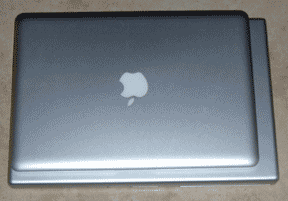 The MacBook Air came in a relatively small box with only the power, DVI and VGA adapters. It is smaller, thinner (of course) and actually seems much lighter than 56% of the weight of my MacBook Pro. It also has a wedge shape that, along with the lesser weight, makes it easier to carry in one hand without fear of it slipping. Given the width of the bezel around the screen as compared with the MacBook Pro, it seems to me that Apple could have made the MacBook Air even smaller, about 1/2" less in depth (i.e. front to back) and 1/2" less in width, but then it may not have been so thin at the edges. The MacBook Air came in a relatively small box with only the power, DVI and VGA adapters. It is smaller, thinner (of course) and actually seems much lighter than 56% of the weight of my MacBook Pro. It also has a wedge shape that, along with the lesser weight, makes it easier to carry in one hand without fear of it slipping. Given the width of the bezel around the screen as compared with the MacBook Pro, it seems to me that Apple could have made the MacBook Air even smaller, about 1/2" less in depth (i.e. front to back) and 1/2" less in width, but then it may not have been so thin at the edges.
The MacBook Air's LED-backlit glossy screen is as bright, crisp and colorful as the MacBook Pro's. The 13" screen next to the MacBook Pro's 15" is a change in size that I think I can get used to, just as I did when I moved from a 17" PowerBook G4 to the 15" MacBook Pro. I would say, however, that 13" is about as small as my eyes can tolerate for working on documents. Its aspect ratio and higher resolution (1280x800) makes it look much larger that my spouse's 12" PowerBook G4 with a size, aspect ratio and resolution (1024x768) that I find a little difficult to work easily on.
Another good design feature of the MacBook Air is that the power button has the same flat anodized aluminum finish as the rest of the case. PowerBook G4s and MacBook Pros have all had shiny polished power buttons that look out of place to me.
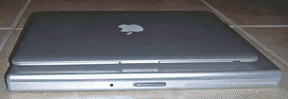 After marveling at its size, beauty and functional design, I started it up and went through the setup routine. During setup I did not move any data or applications from my other Mac because it would have filled the 80GB drive and then some. I plan to install just a few critical applications. Despite the 1.8" hard drive and 1.6GHz Intel Core 2 Duo processor, the MacBook Air does not feel slow. In fact, it is fairly responsive, much more so that the 1.66GHz Mac mini Core Duo that was my workhorse computer at my former day job. After marveling at its size, beauty and functional design, I started it up and went through the setup routine. During setup I did not move any data or applications from my other Mac because it would have filled the 80GB drive and then some. I plan to install just a few critical applications. Despite the 1.8" hard drive and 1.6GHz Intel Core 2 Duo processor, the MacBook Air does not feel slow. In fact, it is fairly responsive, much more so that the 1.66GHz Mac mini Core Duo that was my workhorse computer at my former day job.
The MacBook Air came with Mac OS X 10.5.1 so the first order of business after doing the standard setup was to download and install the 10.5.2 update and a few others. I also downloaded and installed Firefox, Camino, MUMenu, WeatherPop Advanced and TypeIt4Me. We have an AirPort Extreme "n" 5GHz wireless network along with cabled ethernet ports in every room. I used the wireless network to download and install the update and those applications.
Then I installed iWork '08 by using the wireless network and the optical drive in my Mac Pro. It didn't seem to take much more time than with a directly-connected optical drive, so I also installed Microsoft Office:mac 2008 and Adobe Photoshop Elements 6.0 by the same method. Again, both sets of applications installed reasonably quickly, i.e. in minutes and not hours as I had feared from all of the negative stories. Perhaps, all the stories about very slow application installations are coming from people who do not have a 5GHz "n" WiFi network. However, I did install Adobe Creative Suite 3 Web Premium via the MacBook Air's external SuperDrive but mostly because I wanted to make sure it worked and it does.
Next, I turned off the AirPort radio and hooked up my MacBook Air via the USB/ethernet adapter. It worked fine so I am all set for wired networks.
Some other good news is that my extra MacBook Pro 85W power adapter works on the MacBook Air and charges the battery faster than the stock 45W power adapter. I just have to elevate the MacBook Air on a Road Tools swivel stand to allow the MagSafe connector to stay plugged in. The same is true for the airline seat MagSafe power adapter that I used with the MacBook Pro or I can just let it dangle off the edge of the seat's tray table.
Finally, I checked to see if my external 320GB Western Digital Scorpio hard drive would boot the MacBook Air via the USB 2.0 port. The good news is that it does, so I have an alternative way to boot the MacBook Air in an emergency. The bad news is that to run on USB 2.0 the drive needs a power brick, one that adds quite bit of weight.
I have been using the MacBook Air for a week now and find it a joy to use and a joy to cart around. The chiclet-style keyboard works fine but the keys seem a little "looser" than the new aluminum Apple wired and wireless keyboards with the same style of keys. Backlighting with the MacBook Air's black keys is much clearer to my eyes than backlighting and the silver keys of the PowerBook G4s and MacBook Pros. I'm just starting to get the hang of the additional gestures provided by the multi-touch trackpad so the jury is still out on it.
So far battery life seems excellent. When set at full conservation (screen dimmed to four dots) but with the AirPort on, battery life is indicated at over 6 hours. Under the same circumstances, the MacBook Pro indicates over 4 hours. I've carried it around all day, using it a bit for email and writing notes and it shows the battery at about 50%. However, the acid test will have to wait for my next long airline trip. I'm sure it will make it coast to coast in the U.S. but probably not across the Pacific.
Unfortunately, Radtech does not yet have a Sleevz that fits the MacBook Air to prevent it from getting mars and scratches, particularly while going through airport security lines. But I have a Brain Cell case made specially for the MacBook Air (size 6X) on order from Tom Bihn that should arrive early this week. I'll use it with a light Tom Bihn Zephyr bag. I highly recommend the Brain Cell and Tom Bihn's line of bags.
The MacBook Air seems to be a hot seller and after a week's use I certainly see why (see also this Forbes article). The MacBook Air naysayers appear to be going the way of the iPod and iPhone naysayers but it's really too soon to call. [Bill Fox]
[3/4] Brief Hands On Report--Apple GarageBand Update 4.1.2
GarageBand Update 4.1.2 is available via Software Update for those who have iLife '08 installed. It is also available as a stand-alone updater from this Apple Web page. According to Apple,
This update improves overall stability and addresses issues with the automation of software instrument parameters, FireWire and USB based audio devices and Magic GarageBand.
I downloaded and installed the update with no problems. I use GarageBand to make ringtones for my iPhone that are installed using Ambrosia Software's iToner. No problems were encountered in making another ringtone. [Bill Fox]
[3/4] Apple released Aperture 2.0.1 Update
Aperture 2.0.1 Update is available via Software Update if you have Aperture installed. It is also available as a stand-alone updater from this Apple Web page. According to Apple,
Aperture 2.0.1 addresses issues related to performance and overall stability. It also fixes a number of other minor issues. This update is recommended for all Aperture users.
We don't use Aperture so we can't test the update for you. [Bill Fox]
[3/3] Follow Up--Dual Quad-Core 2.8 GHz Mac Pro, How Fast Is It?
Last Tuesday, I posted first impressions of my new dual quad-core 2.8GHz Mac Pro. I waited to order it until the Nvidia GeForce 8800 GT graphics card upgrade was actually available because I got screwed on my last desktop purchase, a PowerMac G5 Quad. Apple never made available the faster Nvidia 7800 GT graphics card upgrade for the PowerMac G5 Quad as a separate upgrade kit, at least not as long as I owned it.
Here are the results from my usual suite of speed tests.
Speed of Dual Quad-Core 2.8GHz Mac Pro*
| Test |
Mac Pro |
MacBook Pro 2.4GHz C2D |
PowerMac G5 2.5GHz Quad |
BENCHMARKS |
|
|
|
Altivec Fractal 1.3 (GFLOPS) |
40.5 |
9.8 |
25.3 |
Cinebench 9.5 Rendering (2x) |
2149 |
646 |
1194 |
-OpenGL Hardware Lighting |
5319 |
4122 |
2219 |
Let1kWindowsBloom 1.0+ |
8 |
11 |
6 |
Xbench 1.3 - CPU |
190 |
150 |
124 |
- Threading |
811 |
188 |
243 |
- Memory |
182 |
158 |
132 |
- Quartz Graphics |
228 |
192 |
149 |
- OpenGL Graphics |
191 |
161 |
136 |
-User Interface Graphcs |
403 |
326 |
236 |
"REAL WORLD" TESTS |
|
|
|
Startup (sec) |
25 |
52 |
41 |
Shutdown (sec) |
12 |
7 |
12 |
Dup. 500 MB Folder (sec) |
28 |
63 |
34 |
Quake III Arena (frames/sec) |
999 |
686 |
417 |
Halo 2.0.2 (frames/sec) |
98 |
115 |
31 |
*Mac Pro & MacBook Pro running 10.5.2, PowerMac G5 running 10.4.6
As expected, the Mac Pro is quite faster in virtually every respect than the older PowerMac G5 Quad, although the comparison is somewhat confounded since the PowerMac G5 was running 10.4.6 Tiger and there are speed differences between Tiger and Leopard, at least in Intel-based Macs.
The Mac Pro is also much faster, with one very disappointing exception, than my 15" 2.4GHz MacBook Pro C2D-LED (now for sale on eBay). The exception is the frame rate for the game Halo where the MacBook Pro with Nvidia GeForce 8600M graphics scores 17% better than the Mac Pro with the much faster Nvidia GeForce 8800 GT graphics. Hopefully, this means that Apple simply needs to improve the drivers for the just-released 8800 GT and will. [Bill Fox]
[3/3] Communicating Your Vision with Keynote '08--Apple's Latest Free Apple Online Seminar
Apple just posted a new free online seminar entitled "Communicating Your Vision with Keynote '08." Join Jeremy Butcher, marketing manager at Apple, and Ken Soliva, art director at Trek Bicycles as they take you through the creation of a presentation using Keynote '08.
You will learn:
- How to get started with Keynote '08 and how to create effective and dramatic presentations
- How to work with text, graphics, tables, and charts to communicate your ideas
- How to create cinema-quality animations and effects to capture the interest of your audience
- To author, rehearse, and present your ideas with confidence
Sign up and view the seminar from this Apple Web page.
Apple provides a plethora of excellent and free 24/7 online seminars on a wide variety of topics. We have viewed many of them and can highly recommend them. A complete listing of all online seminars is available on this Apple Web page. [Bill Fox]
Copyright © 1995-2008 by Bill Fox
All rights reserved.
MY LAWYER MADE ME POST THIS: 8-/
The Macs Only! web site is for informational purposes only. No one associated with Macs Only! assumes any responsibility for its accuracy. The information is subject to change without notice. Any use of, or actions taken based upon any of the information contained on this web site is done entirely at your own risk. Mention of any products or services is for informational purposes only and constitutes neither an endorsement nor a recommendation. Macs Only! and those associated with Macs Only! assume no responsibility with regard to the selection, performance or use of these products.
OUR PRIVACY POLICY
Apple, Apple Logos, Macintosh, and Mac OS Logos are registered trademarks of Apple Computer, Inc. All other trademarks mentioned belong to their respective owners.
[Back to top of page]
|

